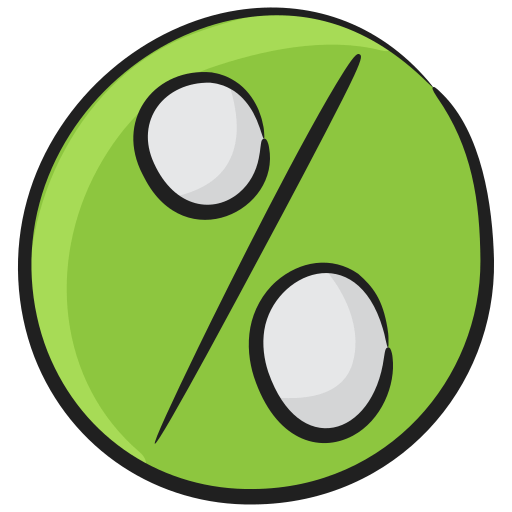VLC VS Windows 11 Windows Media Player Best One In 2024 ?
What are the best media players for Windows 11? – is the most common question asked by those who have switched to a new Windows OS i.e. Windows 11. Well, Microsoft offers Windows 11 users its Windows Media Player for free. Yes, Windows Media Player is there to use on a newly upgraded Windows 11 and is available to download from the official store. However, most people still recommend Windows 11 users use the standard VLC media player. You might have heard about VLC media players if you are using a PC. It is the most popular media player available not only for PC systems but also for mobile devices. If you get confused between VLC and Windows 11 Windows Media Player, then this comparison guide- VLC vs Windows 11 Windows Media Player will clear all your doubts. Let’s collect some useful information about these two top-recommended media players for Windows 11 PC.
VLC vs Windows 11 Windows Media Player
User-Interface VLC vs Windows 11 Windows Media Player
The first thing that we all check on a new app or software is its user interface. The UI of the software decides how you will like the software! If we talk about the UI of the newly launched Windows Media Player for Windows 11 PCs, you will be amazed to see how smooth it is! Windows Media Player has been revamped with a brand-new UI and an elegant look. 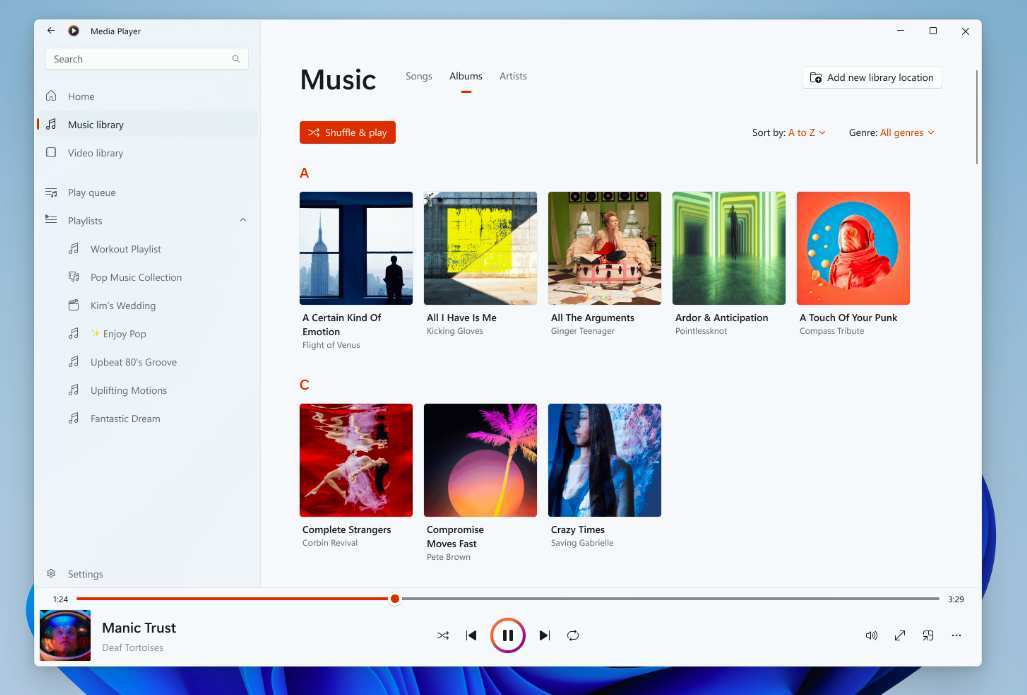 You can switch to a new dark theme to make it look alive on your screen. The UI is user-friendly and it gives you a new environment to play around with your music and media files while working on a Windows 11 PC. On the other hand, the VLC media player still offers its standard UI for Windows 11 users. You’ll get a classic look with brand-new features with the VLC media player. In terms of UI, you’ll not notice any major changes on Windows 11.
You can switch to a new dark theme to make it look alive on your screen. The UI is user-friendly and it gives you a new environment to play around with your music and media files while working on a Windows 11 PC. On the other hand, the VLC media player still offers its standard UI for Windows 11 users. You’ll get a classic look with brand-new features with the VLC media player. In terms of UI, you’ll not notice any major changes on Windows 11.
Supported File Formats of VLC and Windows Media Player
We all know that video files or media files that we get on our mobile devices and PC devices carry different formats. There are plenty of media formats available and for that reason, you need to pick the media player that is compatible to run all types of file formats. Windows Media Player has been improved and now supports almost all types of media file formats. The player supports .asf, .wma, .wmv, .wm, .asx, .wax, .wvx, .wmx, wpl, .dvr-ms, .wmd, .avi, .mpg, .mpeg, .m1v, .mp2, .mp3, .mpa, .mpe, .m3u, .mid, .midi, .rmi, .aif, .aifc, .aiff, .au, .snd, .wav, .wav, .ivf, .wmz, .wms, .mov, .m4a, .mp4, .m4v, .mp4v, .3g2, .3gp2, .3gp, .3gpp, .aac, .adt, .adts, m2ts, .flac video and audio formats on a Windows 11 PC. If we talk about the VLC or VideoLAN Client media player for Windows 11, it can also play almost all types of video and audio formats on a Windows 11 PC. It supports MPEG-1/2, DivX® (1/2/3/4/5/6), H.261, H.263 / H.263i, MPEG-4 ASP, XviD, 3ivX D4, Theora, Dirac / VC-2, MJPEG (A/B), WMV 1/2, WMV 3 / WMV-9 / VC-1, Sorenson 1/3, DV, On2 VP3/VP5/VP6, H.264 / MPEG-4 AVC, Cinepak, MPEG Layer 1/2, MP3 – MPEG Layer 3, AAC – MPEG-4 part3, Vorbis, AC3 – A/52, E-AC-3, MLP / TrueHD>3, DTS, WMA 1/2, WMA 3, FLAC, ALAC, Speex, Musepack / MPC, ATRAC 3, Wavpack, QDM2/QDMC, MACE, Indeo Video v3 (IV32), Real Video (1/2/3/4), Mod, TrueAudio, APE, Real Audio, Alaw/µlaw, AMR (3GPP), MIDI, LPCM, DVD, Text files (MicroDVD, SubRIP, SubViewer, SSA1-5, SAMI, VPlayer), Closed captions, Vobsub, Universal Subtitle Format (USF), SVCD / CVD, DVB, OGM, ADPCM, QCELP, DV Audio, CMML, Kate, ID3 tags, APEv2, Vorbis comment. 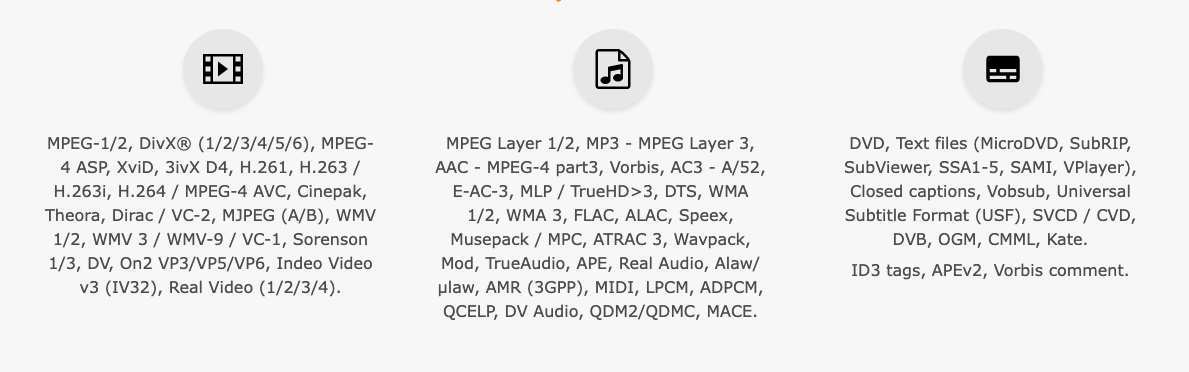 No matter what type of video files you have received, both Windows Media Player and VideoLAN Client Media Player help you play those videos easily.
No matter what type of video files you have received, both Windows Media Player and VideoLAN Client Media Player help you play those videos easily.
Customization of VideoLAN Client and Windows 11 player
Windows Media Player is designed for Windows users specifically. It is available to download from the official Microsoft Store and serves a beautiful user interface that clears all the clutters and offers you the best video-playing experience on your Windows 11 system. It comes with limited customizable options which makes it an ideal media player for normal PC users. VideoLAN Client Media Player is an open-source media player that is highly customizable. Yes, the media player packs plenty of customizable features that allow users to install additional codecs to play certain types of videos. Users can tweak the player to change things as per their requirements on a VLC media player. 
Compatibility
Windows Media Player is compatible only with Windows-based devices. You can’t install and use this media player on any other operating system. You have to limit its usage within Windows-based operating systems. On the other hand, the VLC media player is compatible with Windows, macOS, Linux, Android, and iOS PC and mobile platforms. Yes, the VLC media player is compatible with multiple PC systems and mobile platforms. All you have to do is just download the suitable setup file of the app for your PC and install it. 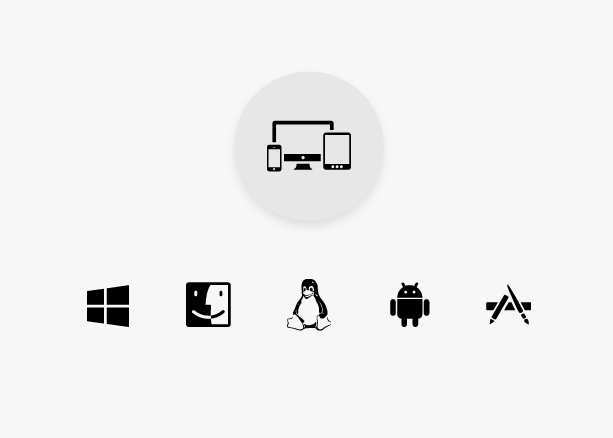 For mobile devices, the app is available on the official app store. For iOS devices, it is available on the AppStore, and for Android devices, it can be installed from the Play Store.
For mobile devices, the app is available on the official app store. For iOS devices, it is available on the AppStore, and for Android devices, it can be installed from the Play Store.
Installation
Windows Media Player app is available on the official Microsoft Store. Users can go to the Microsoft Store, search for the Media Player app and install it on their respective Windows 11 PC systems. The installation process for the Media Player app is straightforward as it has nothing to do with third-party websites and separate installation. 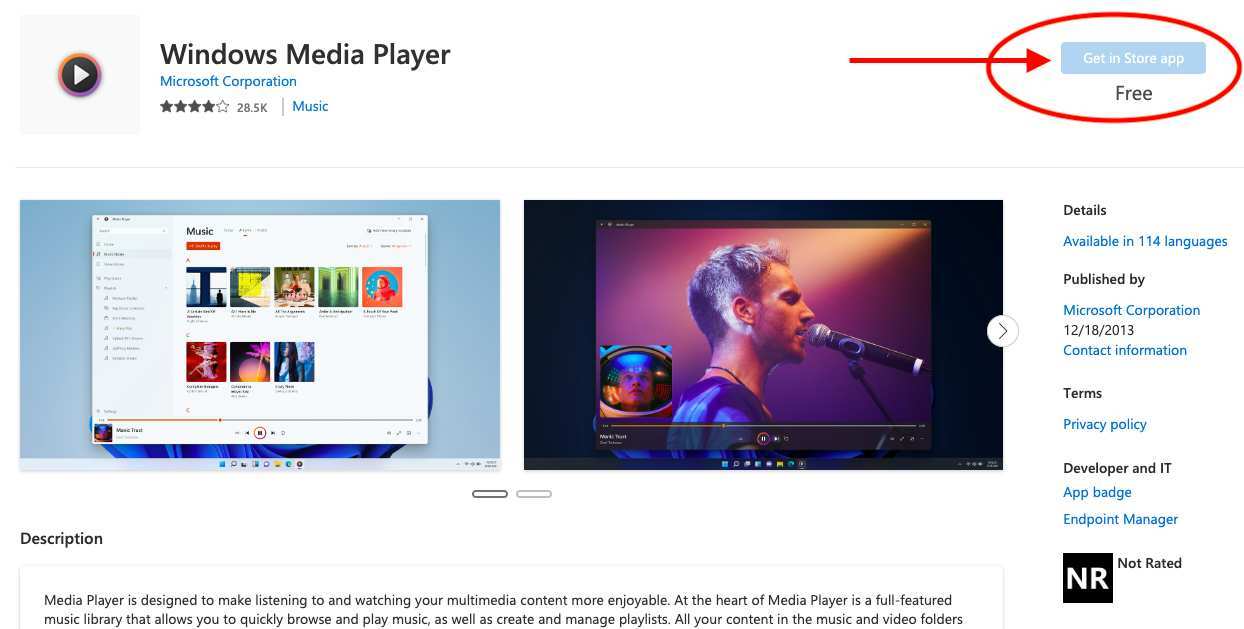 VLC media player is a third-party media player. You will be asked to download its setup file and then install the app on your PC system manually just like you install any other software. However, it takes only a few seconds to install the app on a Windows 11 PC.
VLC media player is a third-party media player. You will be asked to download its setup file and then install the app on your PC system manually just like you install any other software. However, it takes only a few seconds to install the app on a Windows 11 PC. 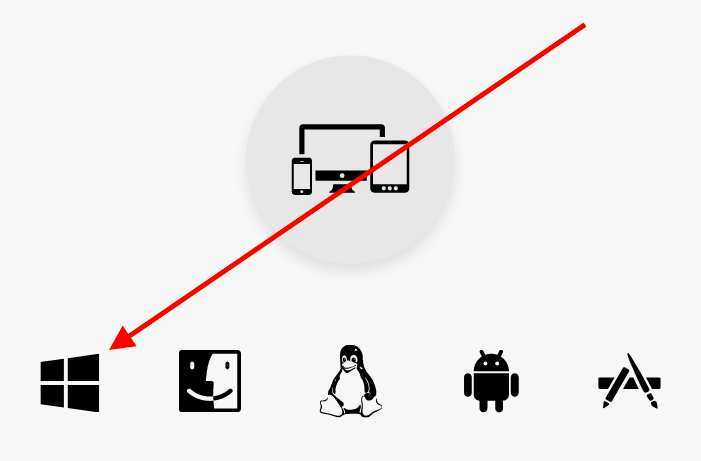
Media Management
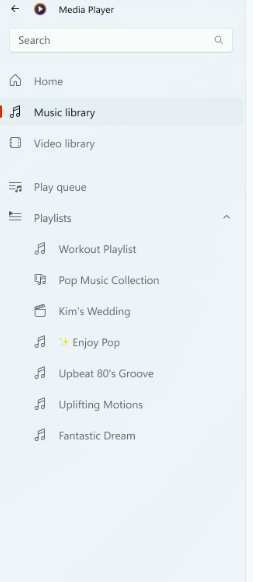
Windows Media-Player brings tons of changes to its native media player app for Windows 11 users. The media player comes with decent music and video i.e. media management features. It has a separate Window at the left sidebar where users can create playlists, music libraries, video libraries, etc. It’s easier to access and play your favorite media files instantly using this music library. VLC media player doesn’t come with music library management. You have to deal with a complex music library to search for your favorite videos and music files. It takes longer than usual to manage your music and video files.
Pricing
Windows Media-Player is a freeware app. It is a product of Microsoft and can be installed easily from the official Microsoft Store. VLC media-player is a third-party, open-source media player which is also available for free to use. You don’t need to pay anything to make use of these media player apps on your Windows 11 PC systems. Just install them and see how impressive they are!
Pros and Cons:
Windows Media Player Pros:
- Freeware media player
- Easy-to-use interface
- Advanced features updated
- Great media management feature
- Mesmerizing music visualization
Windows Media Player Cons:
- Compatible with Windows-based systems only
- Not customizable
VLC Media Player Pros:
- Intuitive user interface
- Available for free-to-use
- Compatible with all types of PC and mobile platforms
- Highly customizable
- Doesn’t require additional codecs
VLC Media Player Cons:
- Lacks media management
Conclusion:
VLC Media Player is an evergreen media player tool that is compatible with all types of devices with its cross-platform support. It’s a great media player for professional users as it packs plenty of customizable options due to its nature of open-source. Windows Media Player is Microsoft’s very own product. It comes with a decent user interface, beautiful and clear design, great media management, and many other advanced features. If you are a Windows 11 user, we would recommend you use the official Windows Media Player app to get the best experience without any problems. Being Microsoft’s own media player, you will never face any difficulties while playing your favorite music or video files on this player. Those who want high customization can go with the VLC player which is also a very good option.