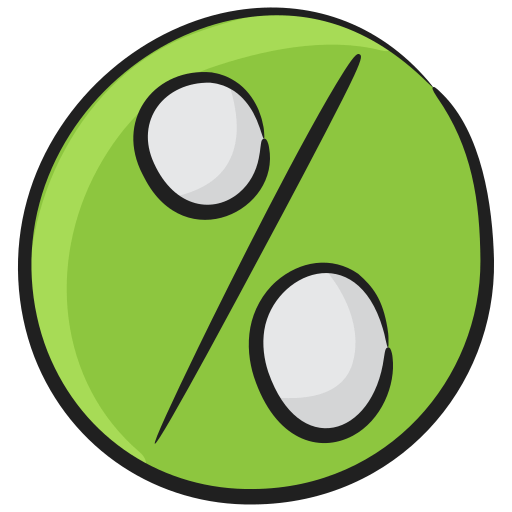Opera 110 Offline Installer Download 2024 For Windows 11, 10, Mac And Linux
Opera releases stable and updated version of their web browser Opera 110 Final. Opera internet browser has been very useful for many of us having a limited data plan as the web browser lets you to save data or bandwidth by compressing the data that are sent over unencrypted connection through their servers to compress the images,videos etc. In this manner you could get more from your existing data plan by using the ” Off road mode ” or with the help of turbo mode in earlier version. Stash feature that was introduced with the new chromium engine helps you to favorite websites with just a single tap on the heat symbol located on right corner. Speed dial like in the old presto engine lets you to quickly save website url with the screenshot that helps anyone to visit it swiftly. Discover feature on the other hand give you latest happening around the world or country wise from a wide range of categories that you can customize. Cross sync helps you to keep bookmarks or tabs to be available from mobile to desktop. Get the latest build, download link towards the end of this article.
You can bookmark this page as we update it when new version of Opera is released
Offline installer for build 110 FINAL if your network speed is slow or you want to install it on many PC
Click here to Download Opera 110 For Windows 11, 10, 8.1, 8, 7, XP 114MB
Click here to Download Opera 110 For Mac 216MB
Linux 63.5MB
Notes
- Speed dial sync is not yet available except between mini version which can be activated by going to Settings > Opera link> create a new account or login with your username and password.
Other info
- Version : Opera 108
- Channel : stable
New features in latest version of Opera 110 FINAL | stable

- Chromium is now updated to version number 110.0.5130.66
- MacOS sidebar issue is now solved
- Flag reset issue now fixed
- Sidebar is improved for better workplace
- German translation is now solved for close all tabs
- Opera One installer
- Application and installation icons are now changed for windows OS users
- Chromium is now updated to version number 124.0.6367.243
- Enabled the use of Opera GX splash screen in Windows 10, 11 Opera generic build
- Restored the support for progressive web apps.
- Now they started offering VPN paid options in addition the free locations currently offered
- Added a new hidden feature flag #daily-wallpaper , do note this will removed soon
- Dark mode is now better and support for native Windows 10 dark theme is now available
- Task completer for all the OS – Plan your travels with ease with this new feature
- Now you can export all your bookmarks to external HTML file
- News will load smoothly in background
- Longer list of closed tabs
- Smoother video playback while streaming
- Security and engine update
- Speed dial is now dark or black when the wallpapers are disabled, also dark is now enabled
- Adding items to bookmarks automatically
- Macbook with touch bar can can enjoy special emoji field
- Animated PNG pictures are now supported
- Exclusive backgrounds
Previous stable build released and their major features
Set up file of version 98
Windows 11, 10, 8.1, 8, 7, XP 100MB
Mac 180MB
Stable Build 27

New navigation

Tab preview
- Navigation bar containing speed dial, bookmarks and discover moved from top to bottom as you can see in the picture above.
- Chromium updated to 40.0.2214.111
- Fixed failed loading of secure sites
- Tab preview is now reintroduced, gives you preview of opened tabs on mouse roll over.
- Browser now asks you to install Pepper API Adobe Flash plug-in when you come across such items in a page
- Some security, stabilization and bug fixes.
Version 43
- Instant page loading, that is when you try to input a website address in the address bar it will start to automatically load in the background and as soon as you hit enter, boom! The page is available.
- Profile Guided Optimization (PGO) makes the software to run faster in Windows 10, 8, 7 etc.
- Classic link selection is now available again.
- Now there is an inbuilt currency converter, just select the text and it will show the conversion as a popup
- Fast startup
- News feed from websites are now improved
- Built-in VPN service with server locations US, Canada, Germany, Netherlands, Singapore with unlimited bandwidth and switching, data saver feature offroad mode or turbo mode won’t work once you enable VPN.
- Automatic battery saver for Windows 10 laptops
- Chromecast support
- Newsreader with RSS support
- Video pop out buttons are disabled by videos with shorter length
Version 37
- Introduction of new ad blocker
- Video pop out display
- Chromium now updated to 50
- Min system requirement changed to Windows 7
- Improved downloads interface
- You can now mute sounds quickly
- Big feature is the password sync, now you don’t need remember any passwords as this will be automatically filled up by the browser if you permitted the web browser to save it for a single time
- Are you an animation lover then you can now put animated themes instead of ordinary static themes
- Seamless bookmarks sync across all your devices
- New set of fresh themes
- Full service screen mode availability in Mac
- Now you can search for bookmarks from the unified search and address bar
Build 25
Ok, many of us bookmark a website that we finding interesting or for later readings and you add titles and organize them to folders, but if you are having many links in the bookmarks folder don’t you think its straining? Not any more as this one now has a new feature called visual bookmarks, which is more visually appealing and easy to handle.
Other features to look at
- In-browser PDF viewer
- Better access to web content
You may also like like : Vivaldi the new one in town Build 24
- Opera has introduced a unique feature called tab previews in this package. How can this tab preview feature help you ? Consider you have opened a number of tabs in the your web browser and you don’t know on which tab your favorite website is or you want to have quick look in to your social update? With this version, all you need is just place the mouse pointer or just hover that particular tab it will open a large preview of whats going in that website.
- With improvements for high resolution or HiDPI, screens. With this feature you can get rounded corners and text can look much crisper.
- Private window stands out from other windows and makes it possible by giving colors to such windows.
Build 22 As you know that this software is from Norway, to give a touch of that five new themes with local scenery have been introduced to give a better look for the browser. In order to select those themes in windows you can navigate to Opera Menu → Themes for Mac View → Show Themes. The next feature is the introduction of silent-update mechanism under which the updation of the browser to the latest version runs in the background without having any browsing distraction. The next feature is that reduction in the size of the updates which will really help you to save the bandwidth. Last but not the least, its using updated chromium engine 35.0.1916.114 to give better results. To know more you can check out changelog or release note. Final verdict After they abandoned presto engine this is the first time that we are seeing bookmarks sync in desktop version.