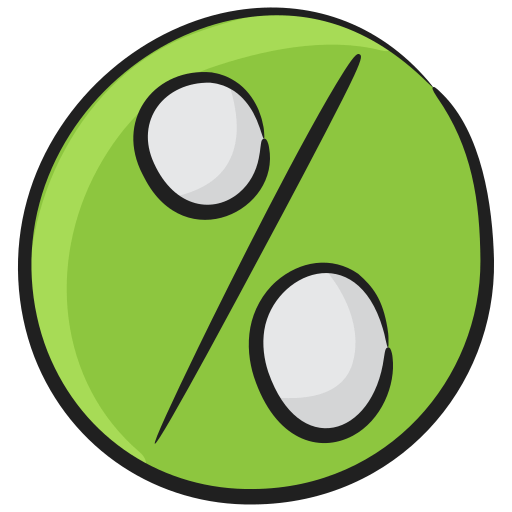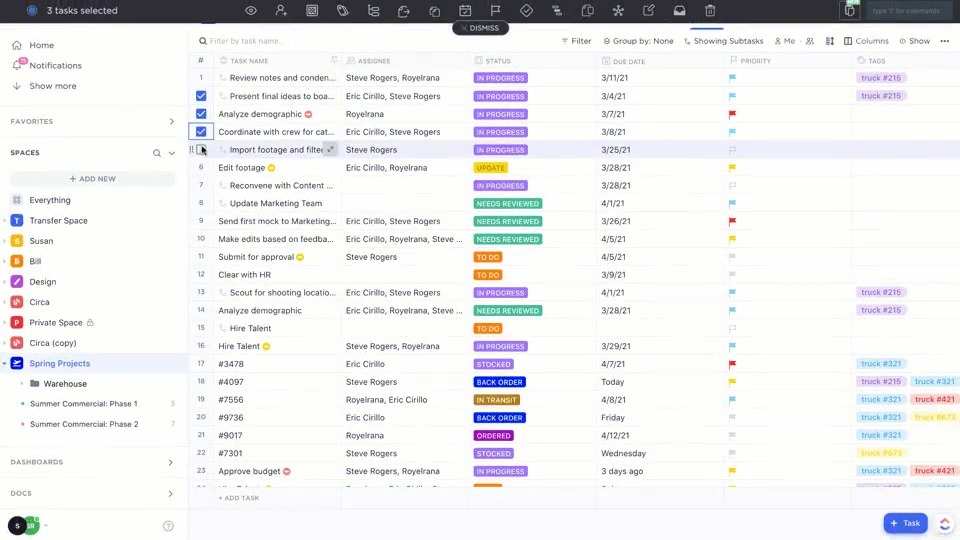
Best 15 Alternatives to Excel For Your Small Business And Finance
Over 1.1 Billion users are actively using Excel to work on their data-related projects, reports, and analysis. This amazing tool can be the go-to spreadsheet tool but readers should not neglect its alternatives. Many options are available to suit varying needs and interests while searching for alternatives to Microsoft Excel. These are the top five Excel substitutes, each with special benefits and drawbacks:
Spreadsheet Tools that Can be the Alternative of Excel
Look at the options you have that can be your alternative to Excel.
#1 Google Sheets
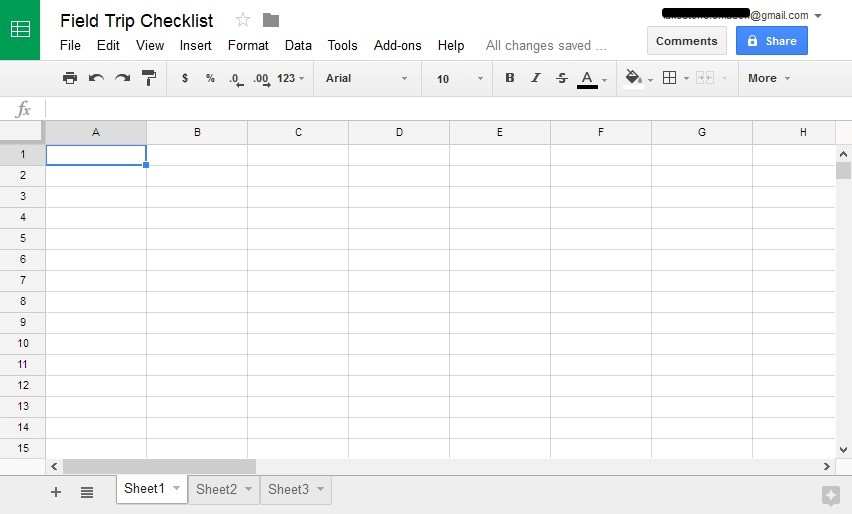
For those who value teamwork above all else, Google Sheets has become a serious rival to Excel. Google Sheets is a free application that anybody with a Google account may use. It has strong integrations with other Google services, such as Looker Studio, Google Forms, and Google Analytics. With the help of this integration, users can easily generate sophisticated visualizations or add data from web forms to spreadsheets.
With the ability to allow many users to work on a document at once, observe each other’s changes in real time, and make comments for follow-up, Google Sheets shines at real-time collaboration. Reverting to earlier versions is made simple by the version history feature, which offers thorough records of all changes.
Although Google Sheets may not be as adept at creating pivot tables as Excel, it makes up for it with special features like GOOGLETRANSLATE and GOOGLEFINANCE, which retrieve real-time financial data. Additionally, Google Sheets can be automated with Zapier to link it to thousands of other apps, improving productivity and optimizing workflows.
Pros
- Rather than copying and pasting rows, drag and drop them.
- Complete version history and real-time cooperation.
Cons
- The development of pivot tables is less sophisticated than in Excel.
#2 Zoho Sheets
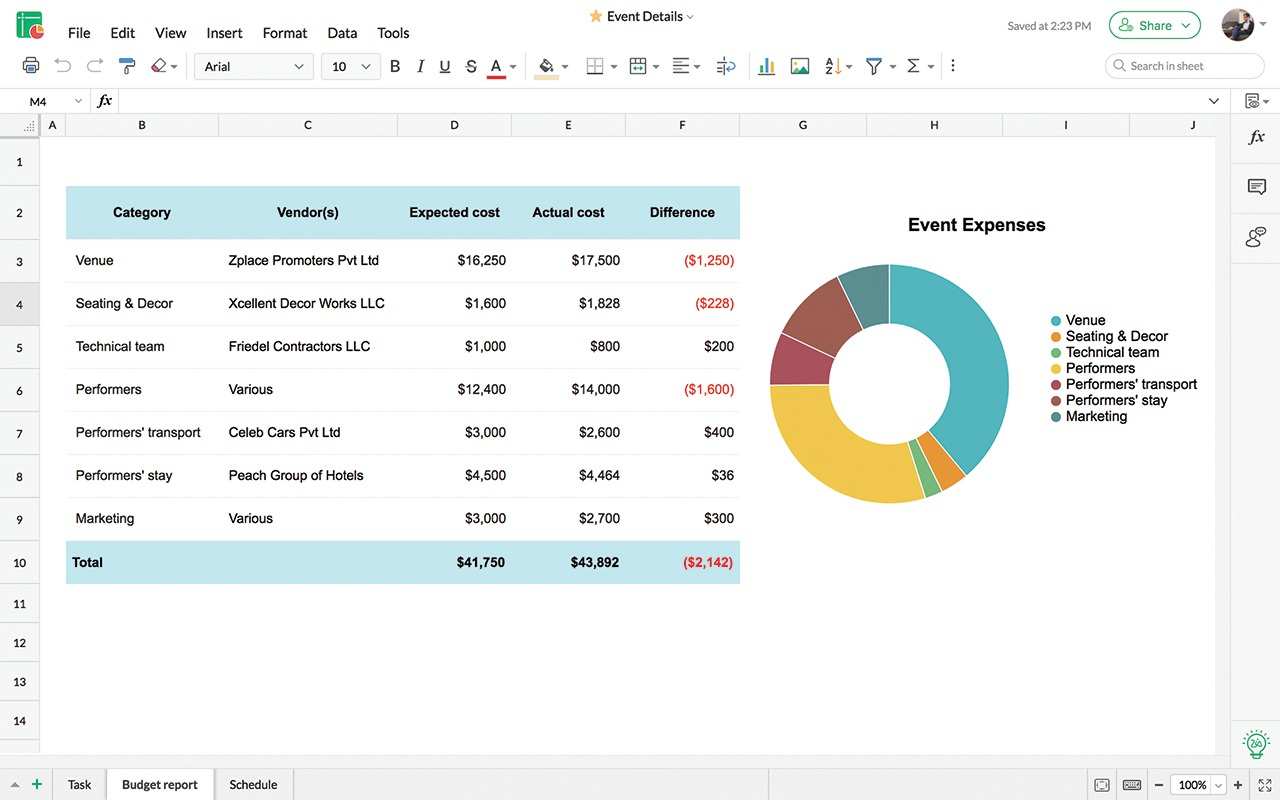
With more than 350 functions and sophisticated features like conditional formatting, pivot tables, and data validation, Zoho Sheet provides a strong, free substitute for Excel. New users will find the transfer seamless because of its intuitive interface, which is similar to Google Sheets.
The AI-powered data assistant “Ask Zia,” which creates charts and pivot tables automatically from imported data, is one notable feature. Thanks to “user-level filters,” Zoho Sheet also permits data filtering and viewing without interfering with collaborators.
With the option to share permissions easily and publish entire spreadsheets or individual ranges online, real-time collaboration is a breeze. Additional automation is made possible via Zapier integrations, such as the ability to create tasks or receive alerts whenever new data is added to a spreadsheet.
Pros
- pivot tables, charts, and insights driven by AI.
- Individual views are permitted via “user-level filters” without affecting collaborators
Cons
- sporadic issues with server response.
#3 LibreOffice Calc
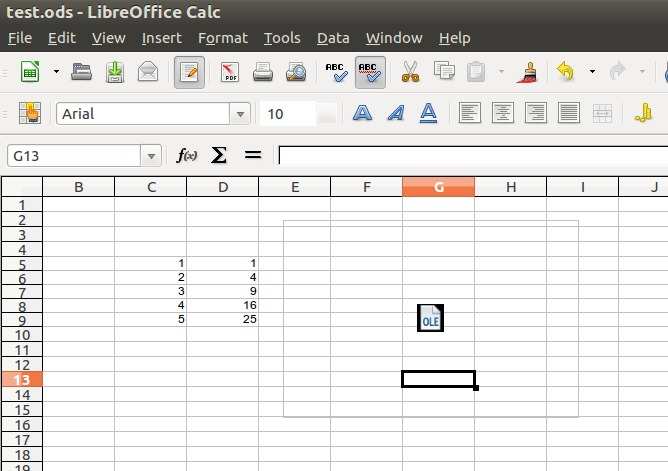
LibreOffice Calc, a component of the LibreOffice productivity suite, is a dependable, open-source, and free substitute for Excel. Calc is a program that runs on Mac, Windows, and Linux. It has a user-friendly interface that can be configured to seem like different Excel versions.
Calc is not lacking in functionality even if it is free. Pivot tables, conditional formatting, and a program called DataPilot for importing unprocessed data from databases are all supported. While graphs and diagrams created with the chart wizard may not be as visually striking as those created with Excel, they nevertheless serve a useful purpose.
Although it doesn’t provide real-time collaboration, Calc is capable of handling large datasets with ease and comes with built-in support for Excel files. For those looking for a robust offline spreadsheet application, this is a fantastic choice.
Pros
- Excel-like interface that is versatile.
- Easy import of data and extensive keyboard controls.
Cons
- lacks chat and real-time collaboration tools.
#4 CryptPad Sheet
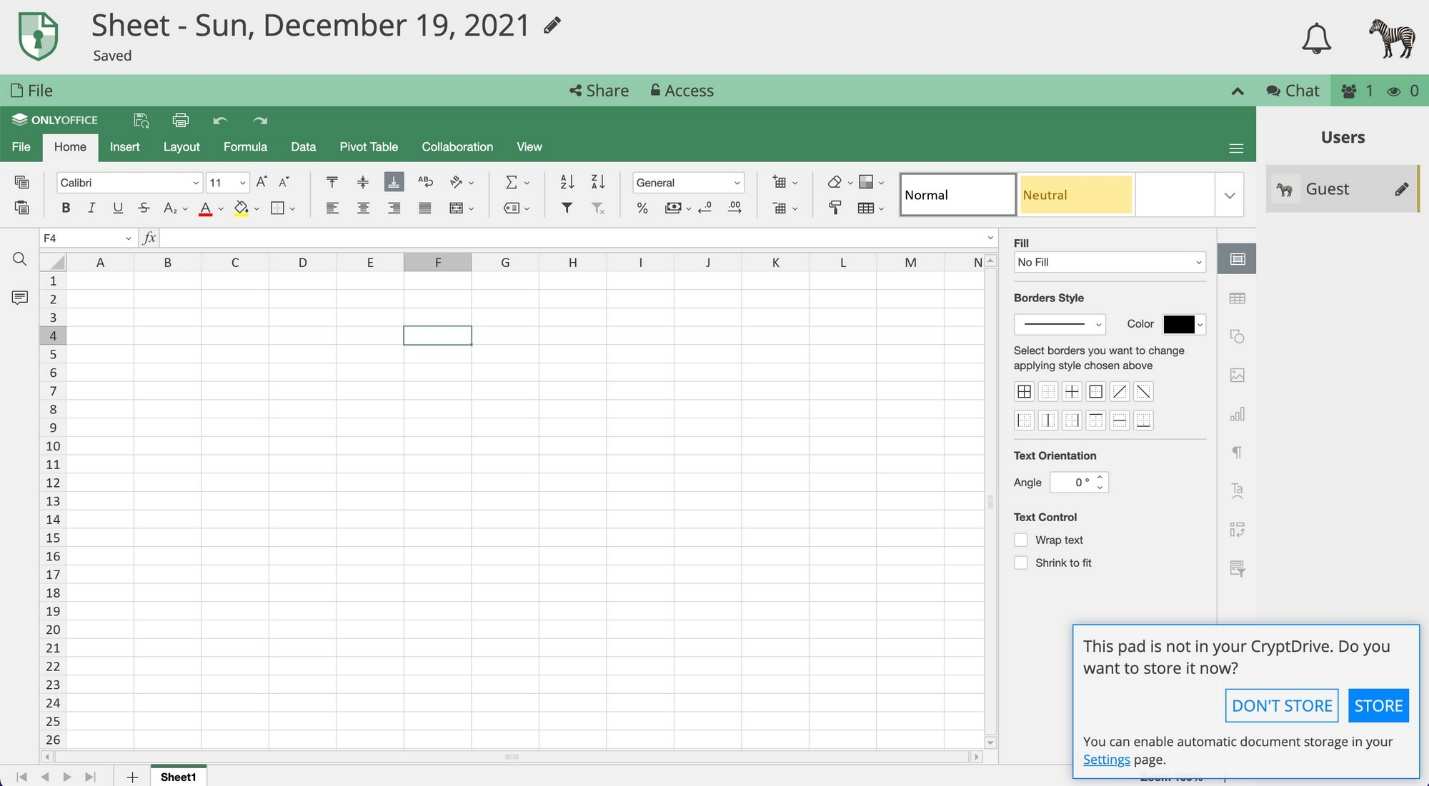
End-to-end encryption is used in the open-source office suite CryptPad to prioritize data privacy. This guarantees that administrators cannot access the data; only you and your partners may read it. The options available to users are premium, logged-in, and visitor accounts.
With OnlyOffice integrated, CryptPad’s spreadsheet application offers an Excel-like user interface. Supported features include pivot tables, conditional formatting, basic functions, sorting columns, and graph creation. Chat and commenting options for real-time collaboration improve teamwork.
Once the data is in, CryptPad provides all the tools required for basic spreadsheet administration while protecting your data, even if importing files can be more complicated.
Pros:
- Complete encryption to protect private info.
- User-friendly interface that is Excel-like.
Cons
- A more complicated import method for files.
#5 Smartsheet
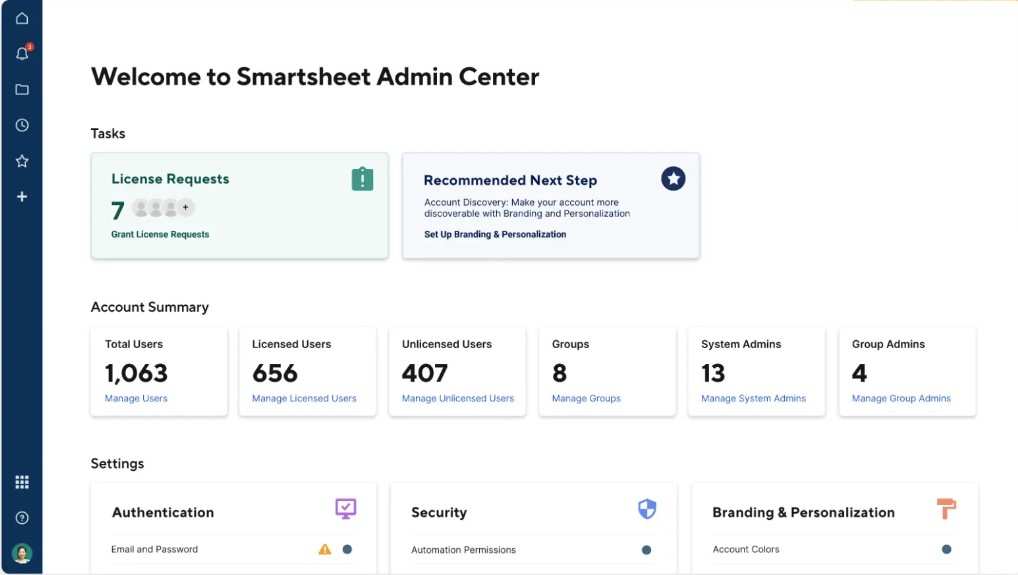
The comfort of a spreadsheet is combined with powerful project management features in Smartsheet. It is perfect for jobs beyond basic data processing because of its table-like interface, which supports both advanced project management features and necessary spreadsheet functions.
For a wide range of use scenarios, including project monitoring and product launches, Smartsheet provides an extensive collection of templates. These templates are customizable by users, who can also add tasks, set deadlines, and track progress using a variety of views, including Gantt, card, and calendar. Creating charts with the dashboard feature eliminates the need to work with raw data, making it ideal for delivering information to stakeholders.
With capabilities for notifications, approvals, and sharing with outside parties, Smartsheet places a strong emphasis on collaboration. Zapier integrations expand on capabilities by allowing for the automation of actions such as adding form replies to Smartsheet or notifying users when modifications happen.
Pros
- Interface designed for project administration, akin to a spreadsheet.
- Vast collection of templates for project management.
Cons
- Need the pivot table premium add-on.
#6 Airtable
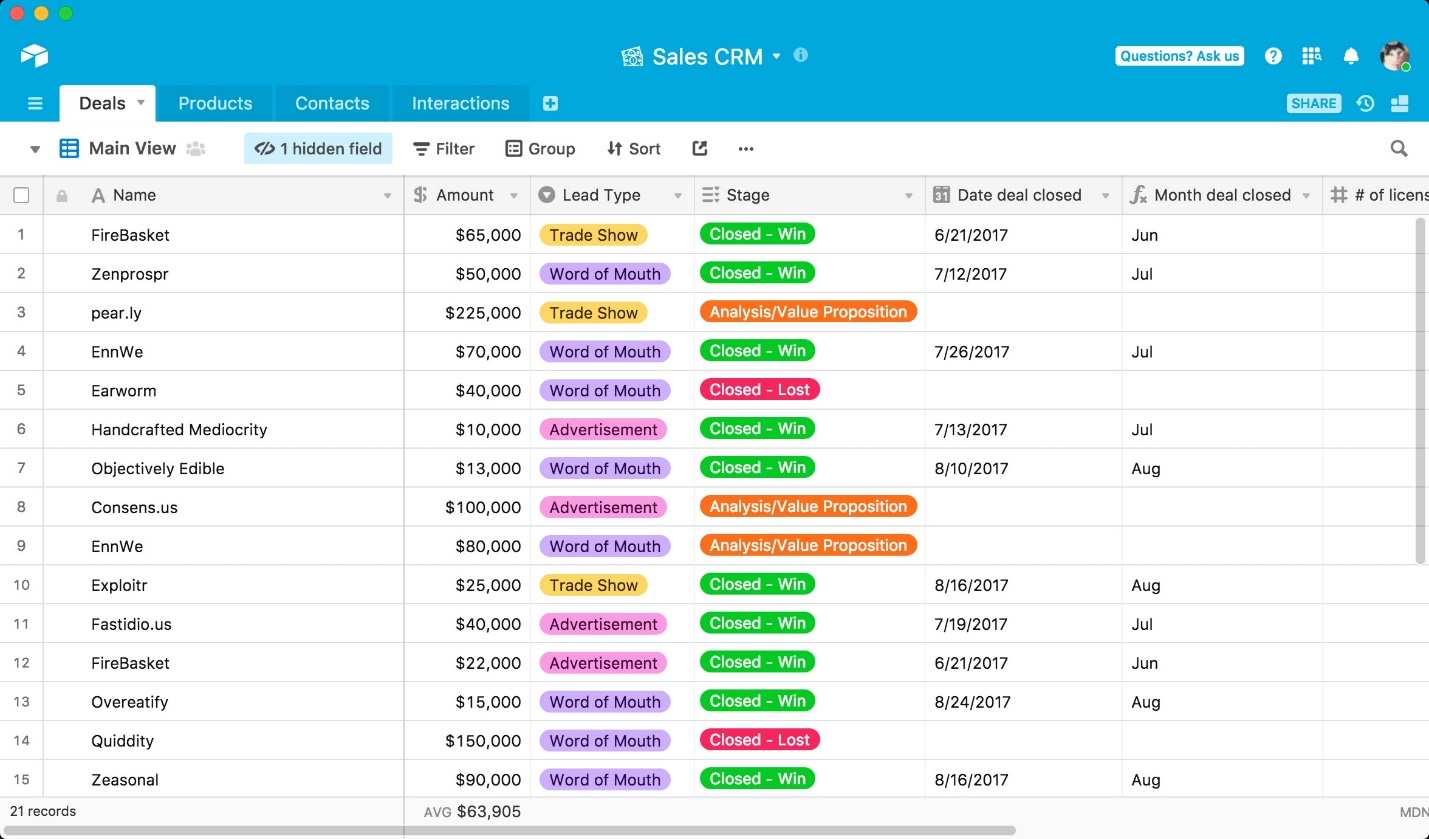
Data administration is made easier using Airtable, a flexible cloud-based platform that combines the features of databases and spreadsheets. It is intended for group collaboration and offers real-time commentary and collaboration. Airtable offers a wide range of highly customizable templates for content planning and project management. Its usefulness is increased by its smooth integration with programs like Zapier and Slack. It has limitations, such as less sophisticated features than standard spreadsheet apps and the potential to struggle with massive datasets or complex analysis, even if it offers a free edition and scalable commercial solutions. Some users might not find customization satisfactory.
Pros
- Spreadsheet and database, all in one place for streamlined workflow.
- Has elements of a collaborative environment
- Many templates to use on the go
Cons
- Advanced Features are not up to par with competitors
- Cannot handle complex and large datasets that require thorough analysis
#7 WPS Office
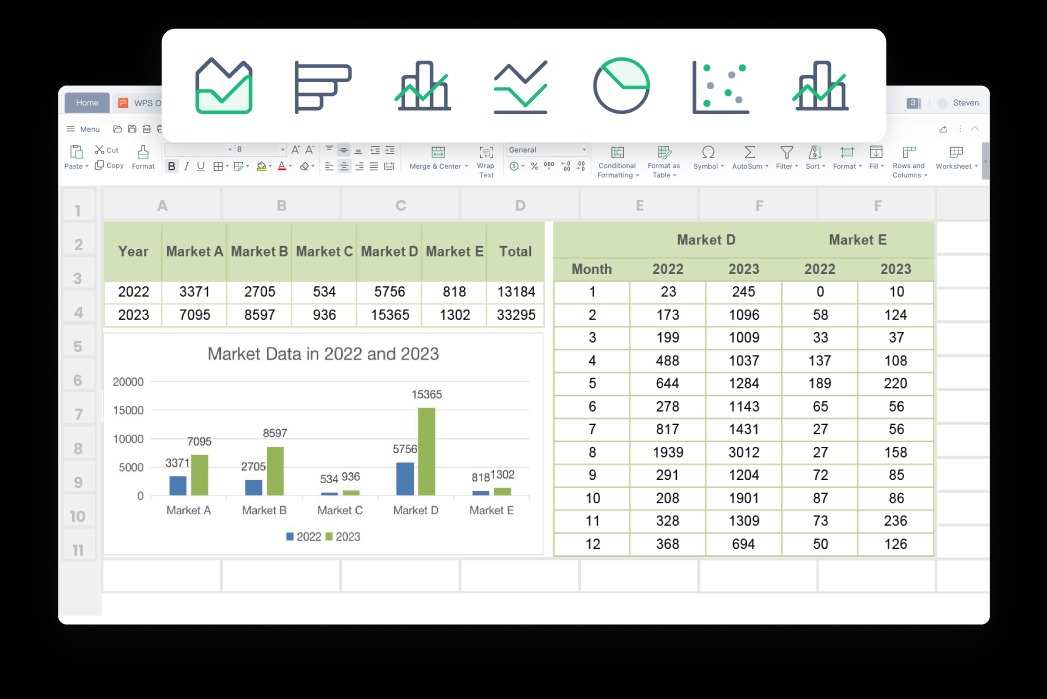
WPS Office offers many office suites including spreadsheets. The spreadsheet office suite of WPS contains similar traits to Excel such as formulae and charts. Like Excel, WPS also supports Microsoft Office file types or docx. This software is filled with features that are very useful for individuals and businesses. The integration of seamless connection with other WPS applications, such as WPS Cloud and PDF is a plus point.
Pros
- Complete set of tools for productivity
- Accepts file types from Microsoft Office
- Connects to WPS Cloud and WPS PDF
Cons
- Potential problems with Microsoft Office file compatibility
- fewer sophisticated features than in comparable spreadsheet programs
- Less support options
#8 Numbers (apple)
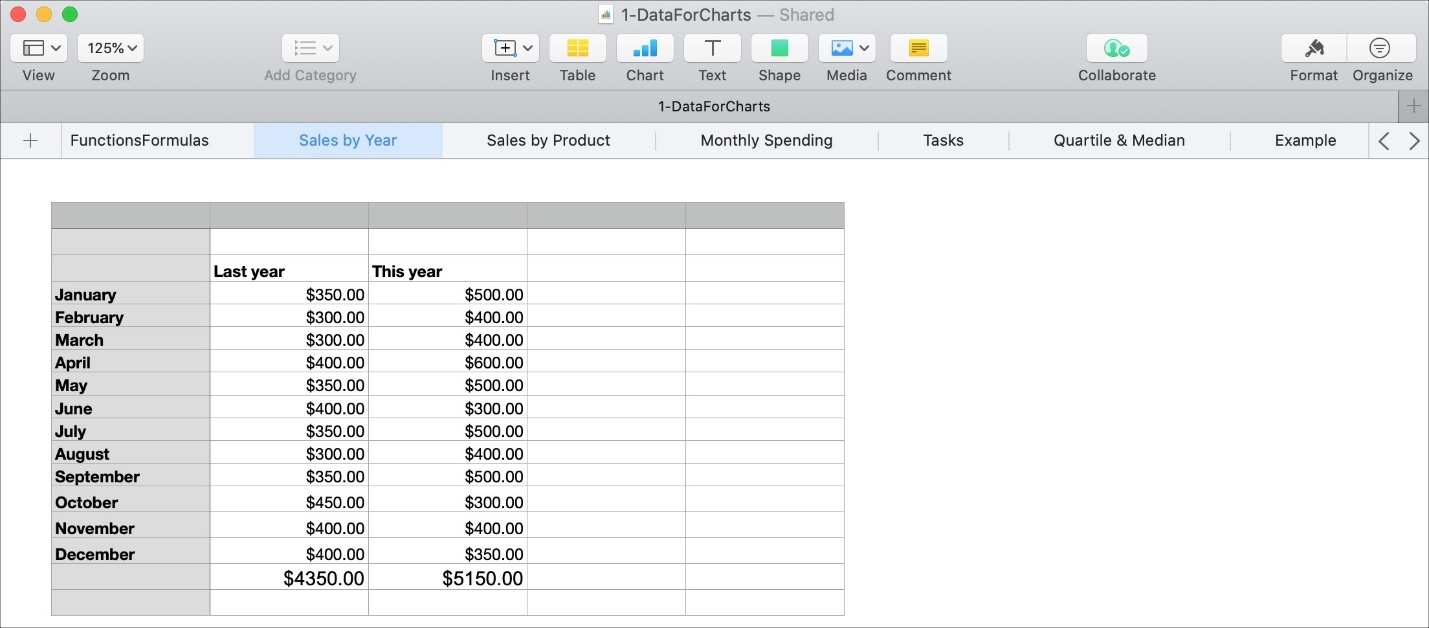
Numbers is a spreadsheet program that is free for Mac and iOS users and is part of the Apple iWork package. With features like charts and formulas that are similar to Excel and smooth integration with other Apple products like Keynote and Pages, it was created especially for Apple users. Numbers make data entering and number crunching easy and safe with its user-friendly design and excellent security.
Pros
- Free for consumers of Apple products
- connects to other Apple applications
- Strong security and an intuitive UI
Cons
- Limited tools for collaboration
- Less sophisticated features than Excel; exclusive to Apple devices
#9 Tableau
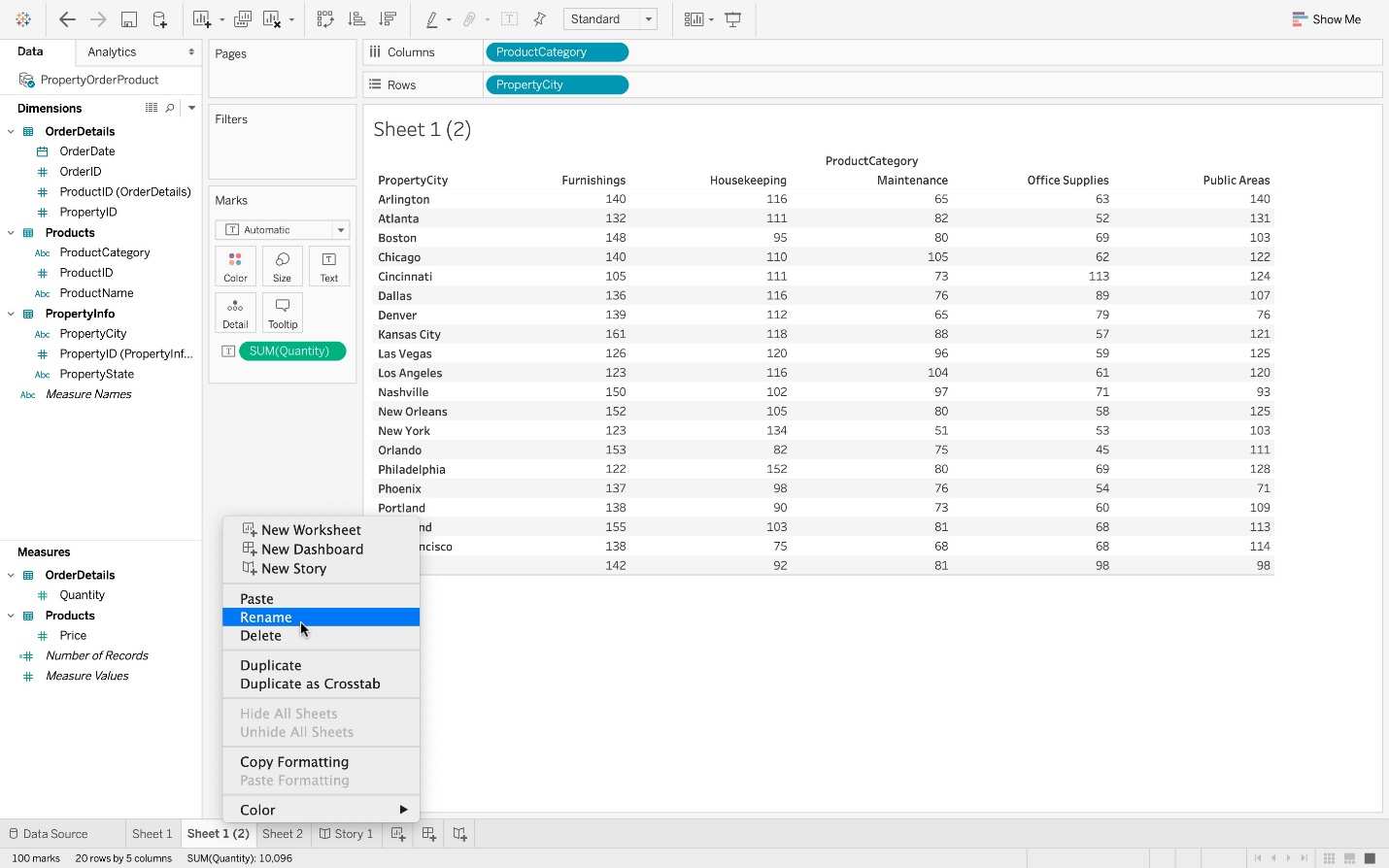
For companies needing sophisticated data analysis and visualization, Tableau is a must try software. It enables users to generate interactive reports, dashboards, and charts that offer perceptive and aesthetically pleasing depictions of intricate data. Tableau’s seamless integration with Excel spreadsheets allows customers to improve their current data without having to move between different platforms. Tableau includes sophisticated capabilities like data blending and mapping and is great for data visualization. It is available for free with a pricey subscription version. Furthermore, there is a steep learning curve and considerable data analysis experience required to understand its advanced features.
Pros
- Outstanding skills in data visualization
- Sophisticated features for data analysis
- A free trial is offered.
Cons
- Expensive premium plans
- Steep learning curve for features that are advanced
- Needs familiarity with data analysis
#10 Quip
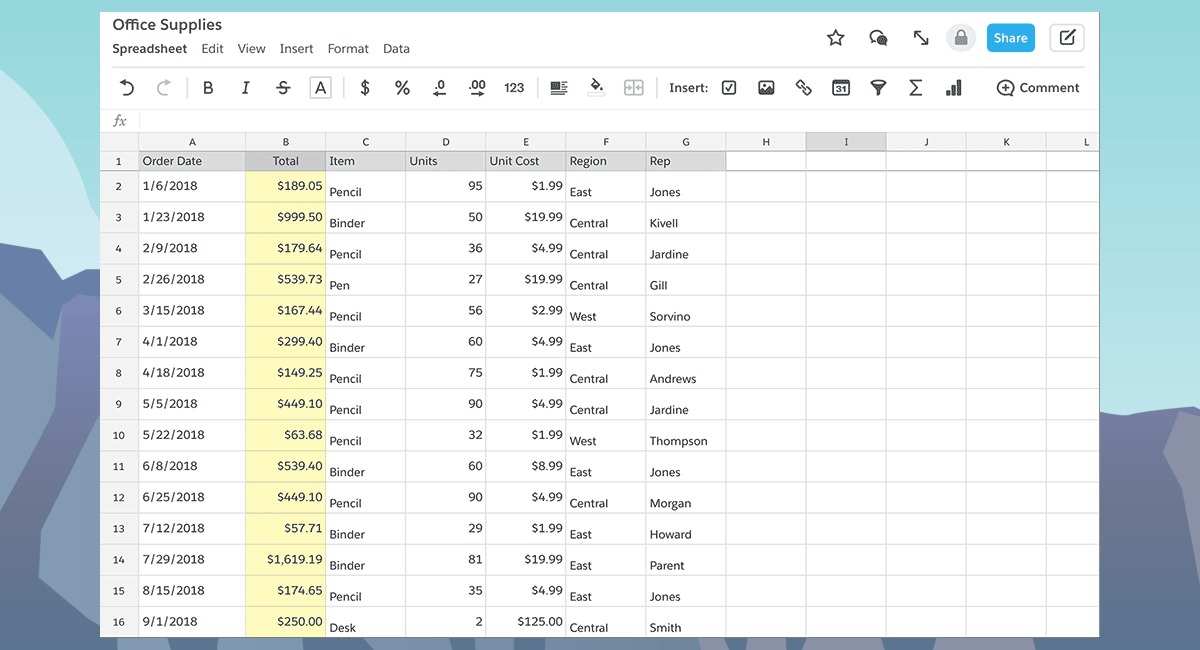
Quip is a cloud-based platform that integrates communication tools with spreadsheet capabilities in a unique way, making it a great option for teams that require smooth collaboration. Teams may take notes, modify documents, and effectively manage task lists with its chat tools and real-time collaboration capabilities. Quip’s usefulness for corporate teams is increased by its seamless integration with well-known programs like Slack and Salesforce. Although there’s a free version for individual users, business teams can sign up for subscription plans that start at $10 per user per month. Comparing Quip to other spreadsheet alternatives reveals that it lacks some of the more sophisticated functionality, formatting choices, and customization options.
Pros
- combines communication and spreadsheet functions
- Real-time communication and teamwork
- Connects with applications such as Slack and Salesforce
Cons
- few sophisticated features
- Few possibilities for formatting
- Few possibilities for modification
#11 Calc
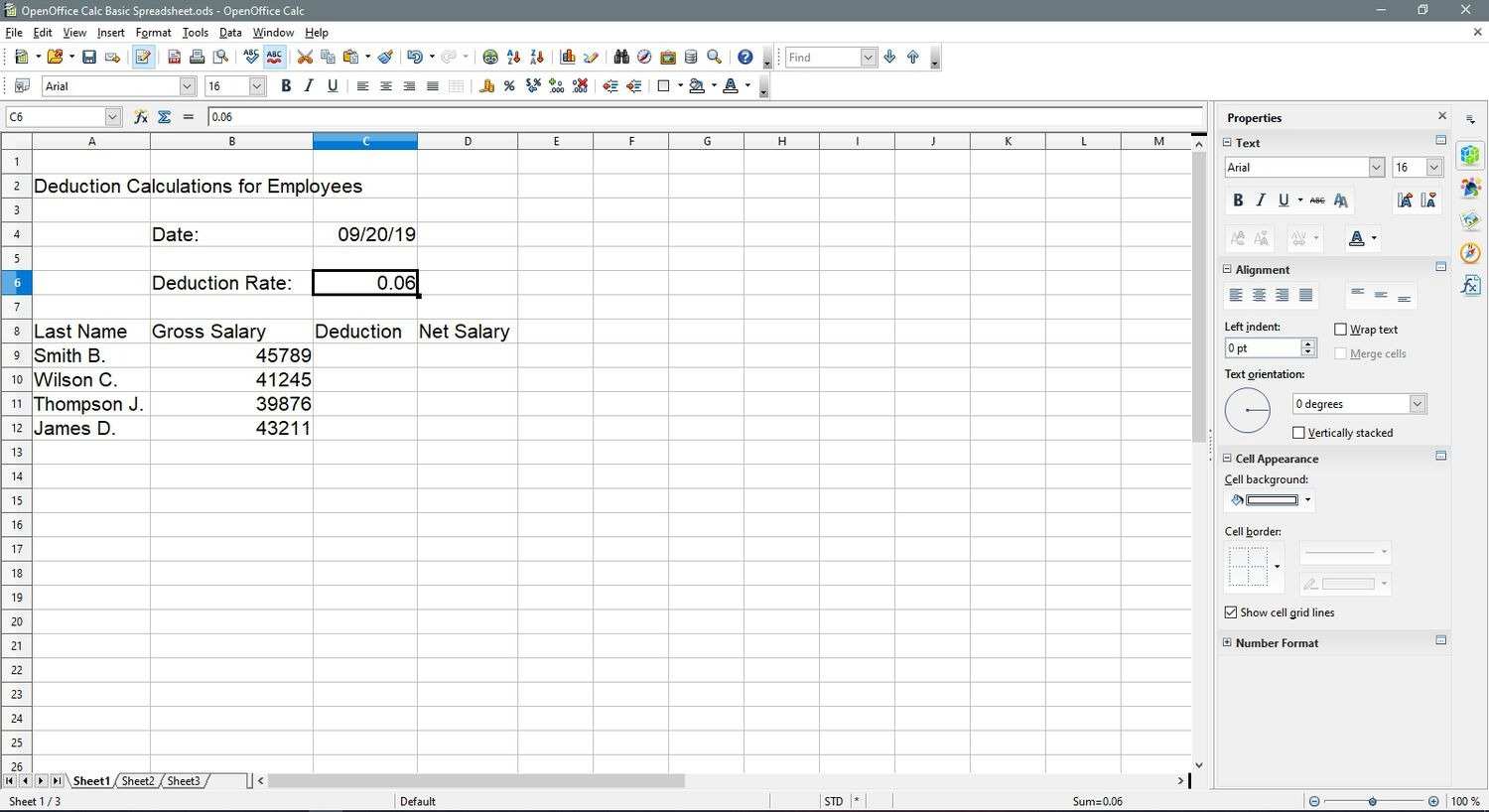
Calc is a spreadsheet program that is available for free and as part of the Apache OpenOffice package. It supports Microsoft Office files and has many of the same capabilities as Excel, such as formulae and charts.
Pros
- Open-source and cost-free
- incorporates sophisticated features
- allows for Microsoft Office file support
Cons
- Might have problems opening Microsoft Office files
- Not as convenient to use as other options
- Restricted possibilities for support
#12 Numeric
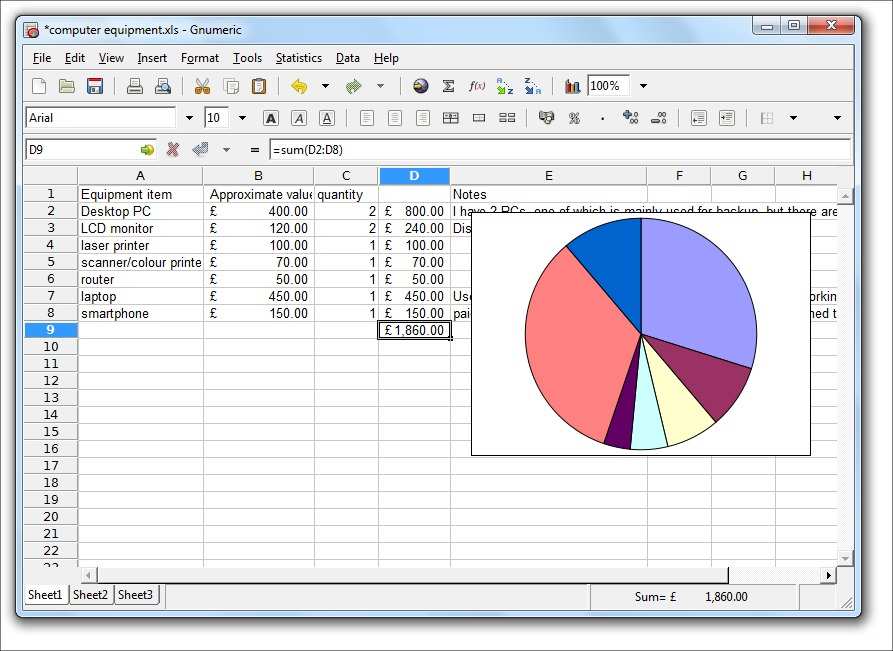
The open-source, lightweight, and quick spreadsheet program Gnumeric is available for free. It supports Microsoft Office files and has many of the same capabilities as Excel, such as formulae and charts.
Pros
- Open-source and cost-free
- Fast and lightweight; supports Microsoft Office files
Cons
- Limited alternatives for assistance; fewer complex features than Excel
#13 ETherCalc
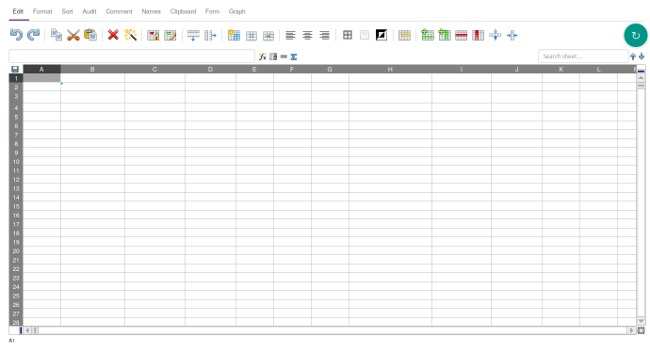
Simple and lightweight, EtherCalc is an open-source spreadsheet program that runs in the cloud. Together with real-time collaboration, it provides basic spreadsheet creation and editing features.
Pros
- Open-source and cloud-based
- Easy and light-weight
- Features for real-time cooperation
Cons
- fewer sophisticated features than in other options
- Few possibilities for formatting
- Few possibilities for modification
#14 OnlyOffice
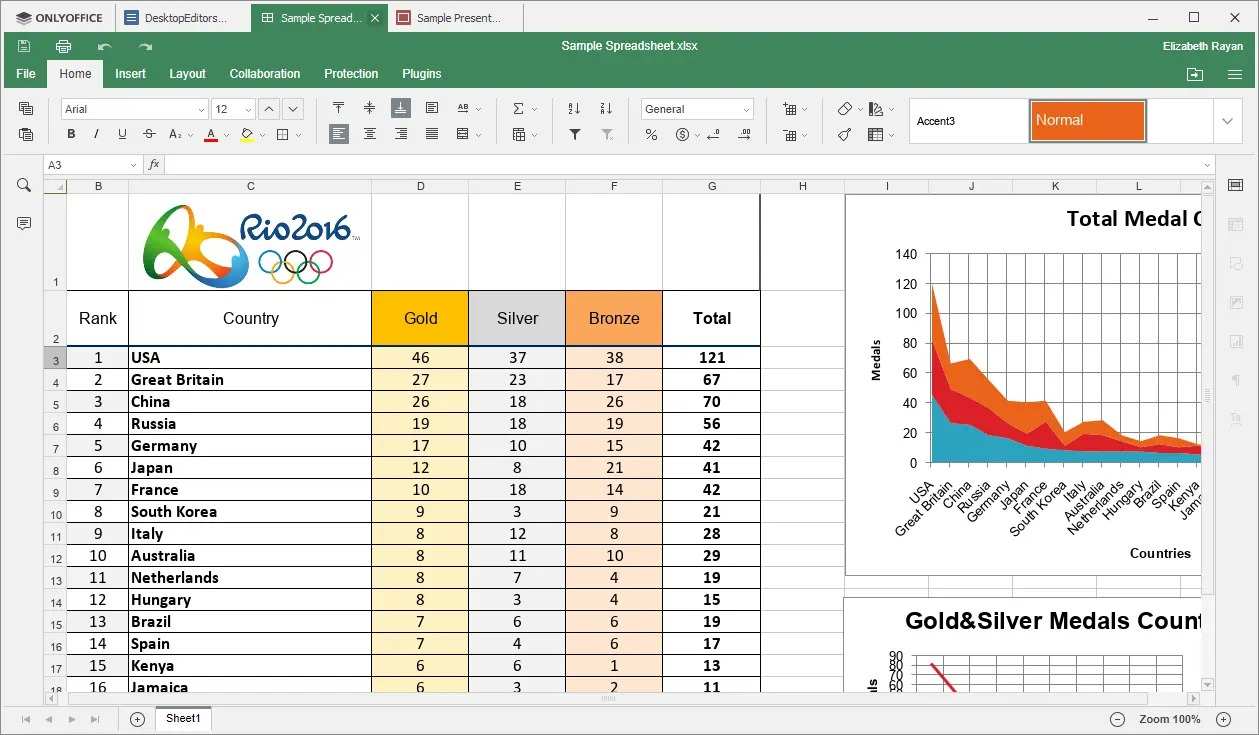
With a variety of capabilities for team collaboration, such as document sharing, real-time collaboration, and version control, OnlyOffice is intended to be a comprehensive corporate solution. It is compatible with Nextcloud and ownCloud among many other apps and platforms.
Pros
- Complete set of office tools
- Provides sophisticated capabilities for collaboration
Cons
- Does not integrate with ownCloud and Nextcloud, among other apps and platforms.fewer sophisticated features than in comparable spreadsheet programs
Not as popular as some other substitutes, thus there might not be as many possibilities for assistance.
#15 ClickUp
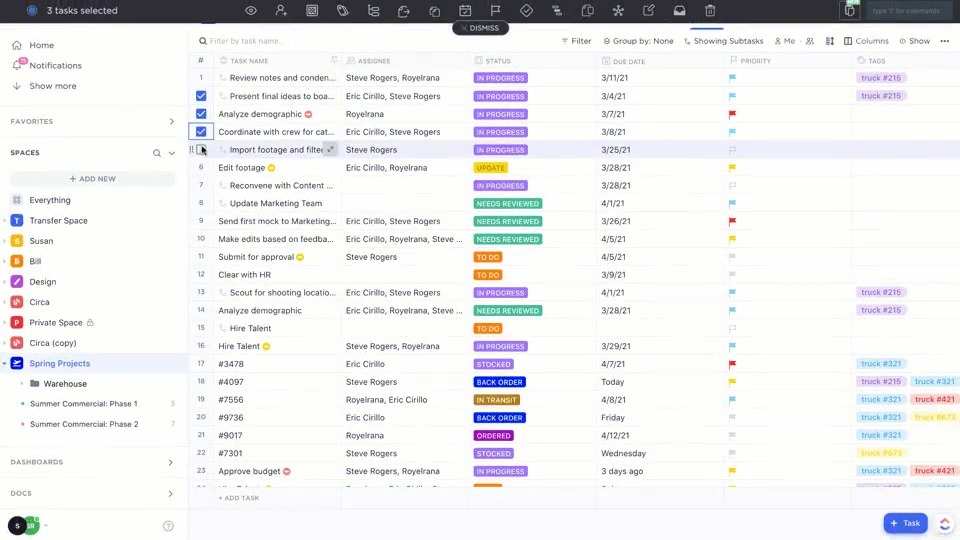
Individuals and teams use ClickUp, an all-in-one productivity tool, to manage and arrange their projects centrally. It provides more than 15 different ways to visualize your work, including a Table view, and hundreds of customizable options.
Pros
- excellent for visualizing data
- An all-in-one productivity application that allows you to centrally manage and arrange your tasks
- As you travel, all of your edits, tasks, and progress are instantly reflected.
Cons
- May be difficult and perplexing for users.
- Mobile applications are restricted
Conclusion
These Excel substitutes come with a range of capabilities to meet different requirements, from the lightweight and simple spreadsheet tool to the powerful and highly adjustable one. Even while each has advantages, the optimal decision must take into account the particular needs of your job as well as the surroundings in which you’ll be employing these instruments.