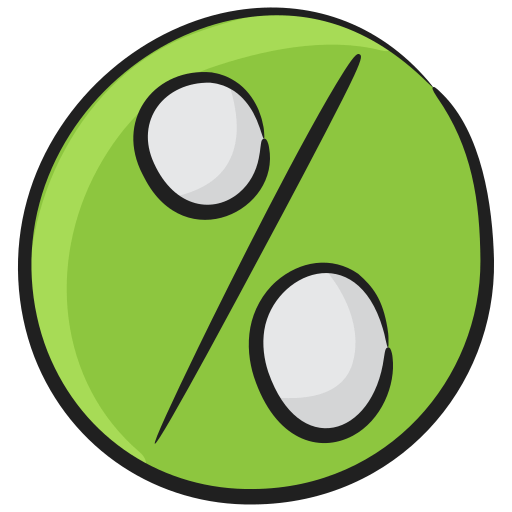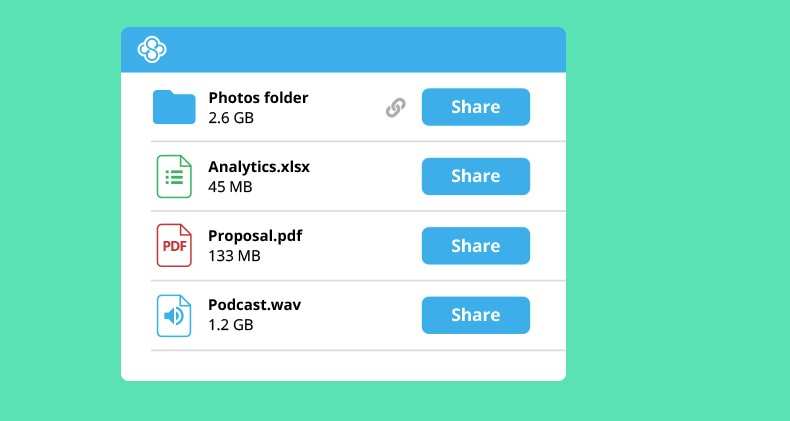
Best 15 Cloud Storage For Windows 11, Small Business, Corporate Projects
Cloud storage is a part of many major corporate projects and individual work. It is even a great platform for storing excessive data that may not have a position in your local storage. Difficulties come when choosing the best cloud storage service when there are so many alternatives available. Here, we examine a few of the top cloud storage options, stressing their special qualities, benefits, and possible downsides.
#1 iDrive
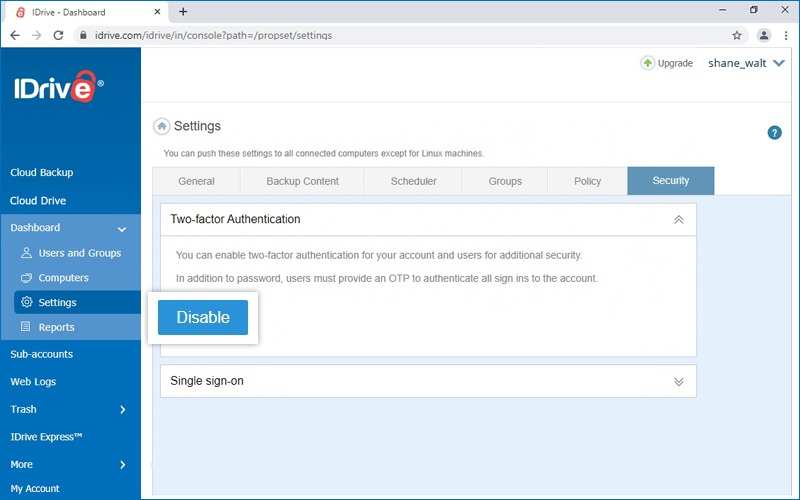
iDrive is a feature-rich and adaptable cloud storage service that provides up to 50TB for commercial use and 10TB for personal use. It is distinguished by its support for sync, which guarantees that files remain current on all devices, and its extensive backup capabilities, which safeguard everything from single files to entire servers, including SQL, Exchange, and SharePoint.
The service really shines with its supplementary features, such as the ability to move files to iDrive physically—a great feature for people with sluggish internet connections. With 10GB of storage to test its features, even its free tier is ample.
Fast upload times and a helpful file recovery tool for deleted data are two of iDrive’s best features. For effective data transfer from smartphones and tablets to the cloud, it offers block-level synchronization. iDrive ensures your data is safe by providing end-to-end encryption using a unique private key and two-factor authentication. It also offers conventional encryption, controlled by iDrive, for convenience.
#2 Sync
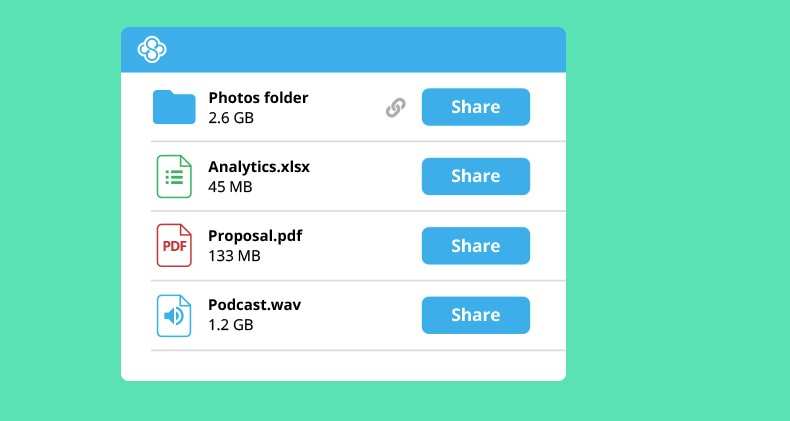
With 5GB of free cloud storage, Sync.com is a unique option that offers both personal and business users easy and secure file syncing. Fulfilling some simple tasks also gives an additional 22GB of storage. Basic file syncing is where the service shines, providing a quick, safe, and user-friendly platform. Its advanced file-sharing features allow you to set download limits, and create links that are read-only, password-protected, or expired, among other things.
The versioning capability of Sync.com is also noteworthy because it allows file restoration going back 180 days, significantly longer than competing providers’ usual 30-day limit.
Adding comments to file-sharing links is an underrated feature that many people will love in Sync. Other than that, you can directly share folders with groups and manage all users from a central interface, the platform’s team-oriented capabilities are amazing. Additional security measures like HIPAA, GDPR, and PIPEDA are in place for team account subscribers, and the Sync mobile apps include PIN code locks. All things considered, Sync.com provides a reliable, safe, and easy-to-use file synchronization and sharing solution.
#3 Internxt
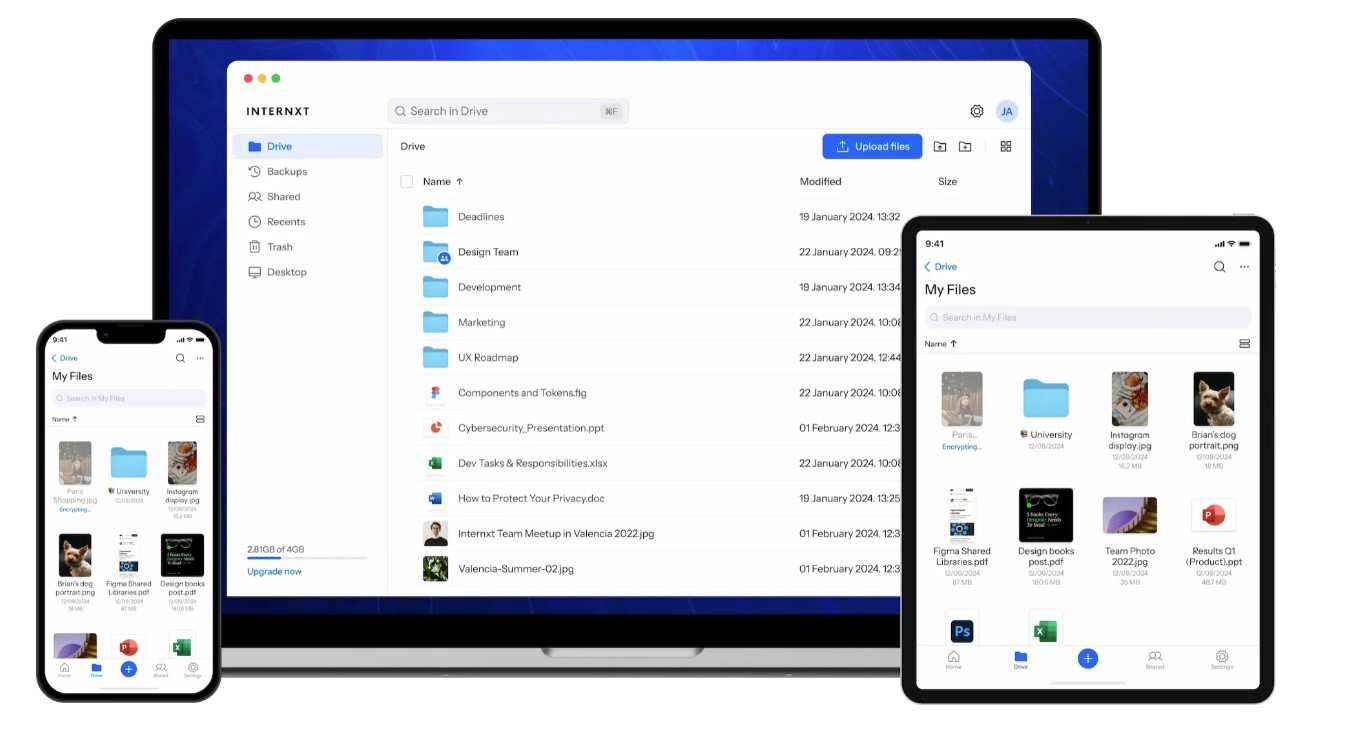
End-to-end encryption is one of the strict security features that Internxt is renowned for, protecting your data from unwanted access. The service guards against hardware failures by storing files in segments that are dispersed around the network. For added protection, it also has a password generator, virus scanning, and a temporary email feature. By default, Internxt provides 10GB of free storage. However, users can obtain additional capacity by installing desktop and mobile apps.
The platform has tools that make file management easier and a beautifully designed web view. A quick dragging and dropping implementation is available in Mac Finder and Windows Explorer. You can share files with others via custom URLs, and sync support makes sure your files are current on all devices. Internxt is a good option for people who value privacy and usability since it blends strong security measures with intuitive user interfaces.
#4 Backblaze
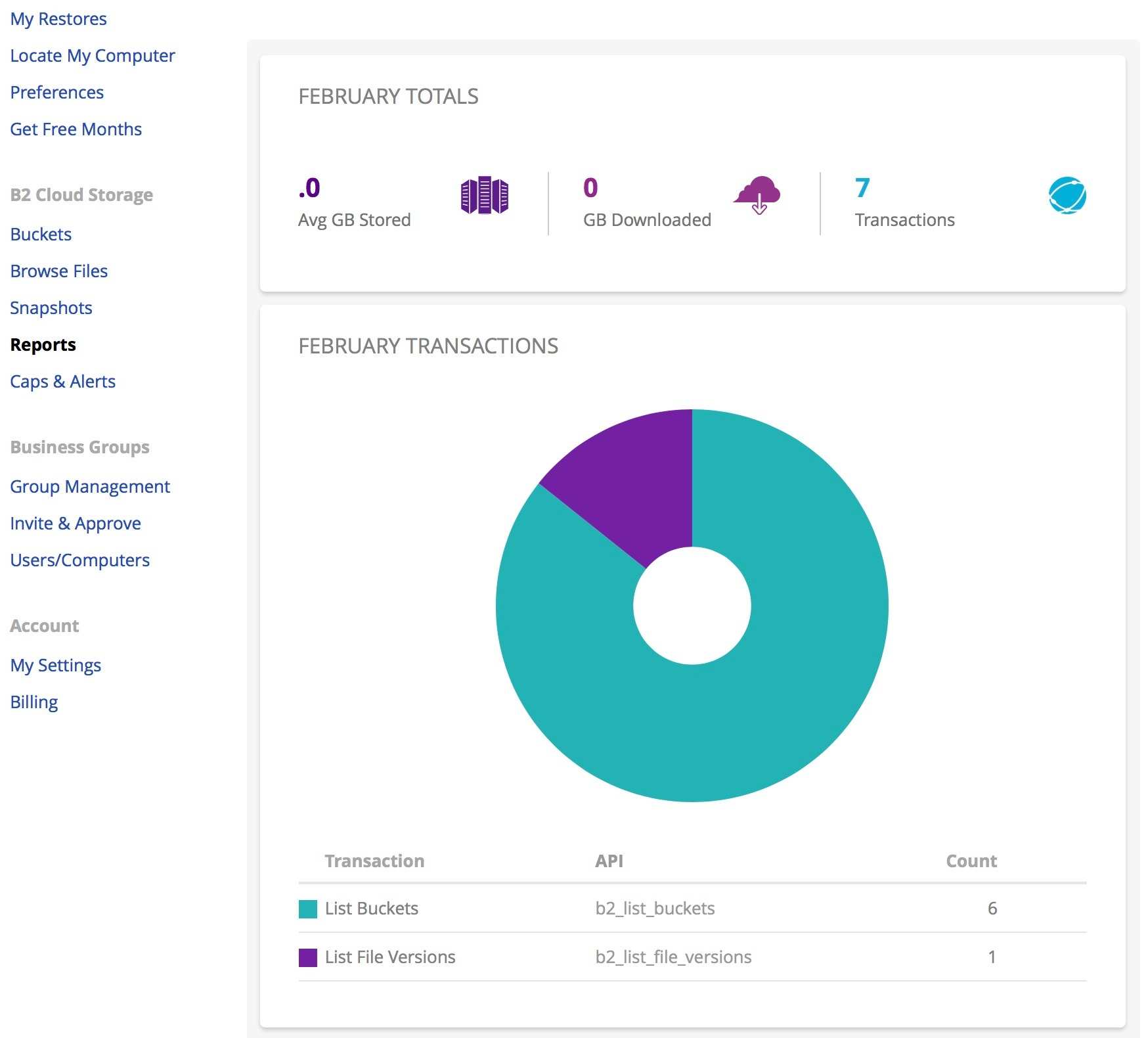
Backblaze is a robust cloud backup service that costs a very affordable price and provides limitless storage without any restrictions on file sizes. The Backblaze desktop client begins automatically scanning your computer for essential files and uploading them as soon as it is installed. Although you have the option to take personal control, Backblaze’s automated management makes things easier.
But because backups are the main focus, Backblaze only offers simple file-sharing capabilities and lacks advanced collaboration tools and file syncing. There is a single machine that each account can secure, and network drives are not supported. Backblaze’s UI is easy to use, with a clear emphasis on efficiency and simplicity, despite these drawbacks. For those who value simple, dependable backups above more sophisticated cloud storage options, it’s a great option.
#5 Icedrive
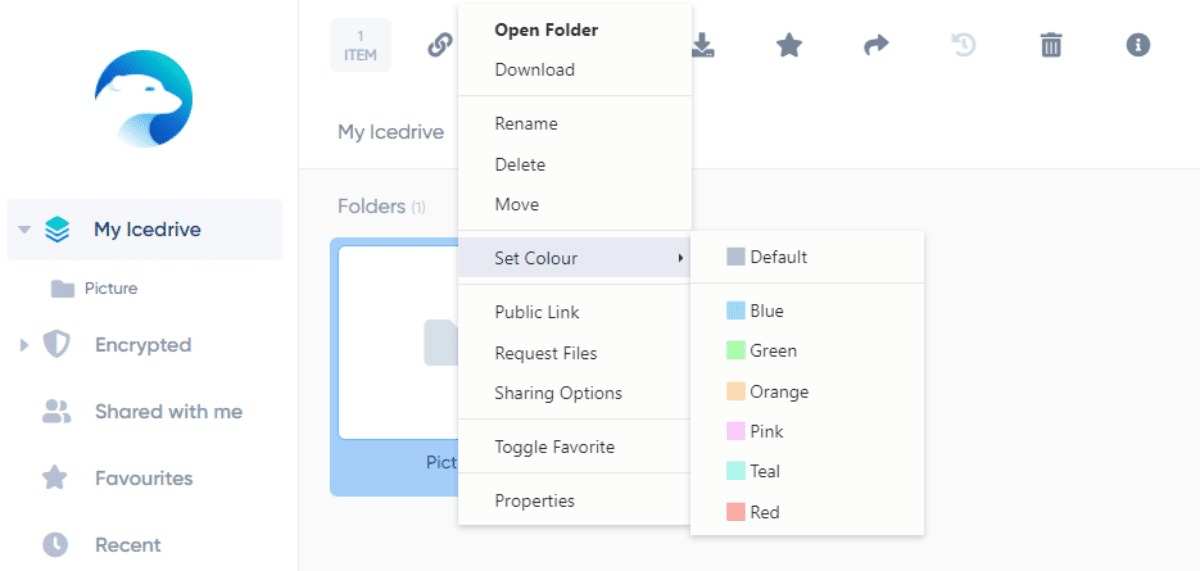
Icedrive allows Windows users may browse their storage space from Explorer, move, rename, open, and even edit files as if they were on a local drive. No downloads are required for document previews and media streaming with the platform’s programs for Windows, Mac, and Linux.
Even novices may use the browser with ease thanks to its clear and simple layout. However, there are certain design flaws in the desktop and mobile apps that can make them a little difficult to use. Despite limitations like no client-side encryption and a 3GB/day bandwidth cap, Icedrive nevertheless provides a 10GB free plan. All things considered, Icedrive is a flexible and easily accessible cloud storage option, especially for Windows users.
#6 NordLocker

The makers of NordVPN, NordLocker, are masters in private cloud storage. With just a drag and drop, users may effortlessly upload, download, and manage files using the desktop applications. Modern encryption, fast upload speeds, and multi-factor authentication are all features that the service offers to safeguard your account. Maximum anonymity is ensured by zero-knowledge encryption, which even NordLocker staff cannot decrypt. For consumers who value security and privacy in their cloud storage solution, NordLocker is the best option.
#7 Tresorit
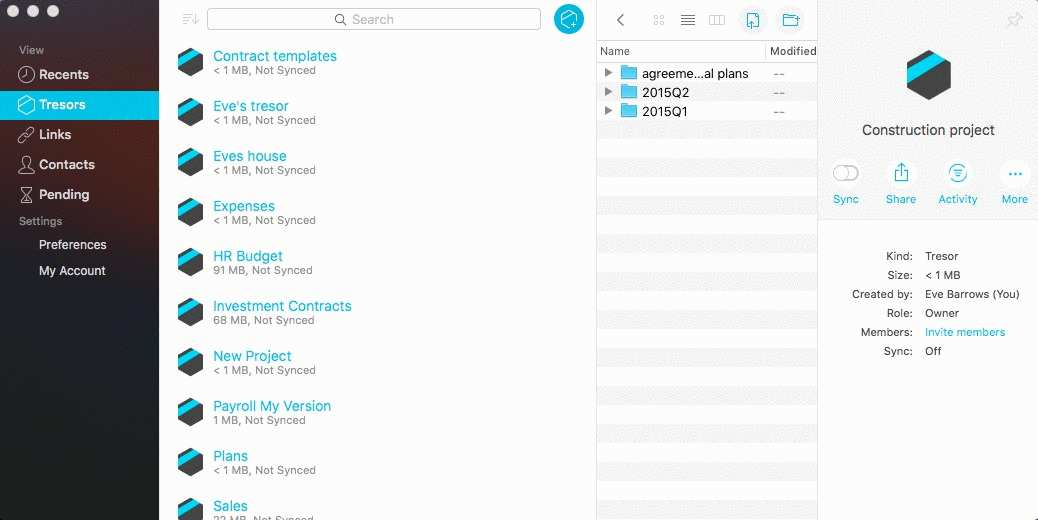
Tresorit is renowned for its outstanding dependability, speed, and security. Because of the flexibility of its backup services, users can establish unique folder structures and sets of files outside of the main computer’s folder hierarchy. The platform is among the safest locations to keep your data because it provides excellent end-to-end encryption and security features.
Tresorit may gain from open-sourcing its client-side apps, much like Signal, even with its stellar security audit. This strategy would boost openness while preserving Tresorit’s authority over the program. Tresorit is a dependable and extremely safe cloud storage solution, perfect for consumers who value data protection.
#8 TeraBox

With an amazing 1TB of free storage, TeraBox stands out from rivals like Google Drive, Dropbox, and Box. Nevertheless, it has limitations, like broadband limiting, file size and quantity restrictions, and advertisements. For those who want greater control, there is an inexpensive Premium package available.
Despite privacy concerns, users should exercise caution and encrypt important documents before putting them on the internet. Although TeraBox offers a lot of free storage, its limitations and privacy issues should be taken into account.
#9 iCloud
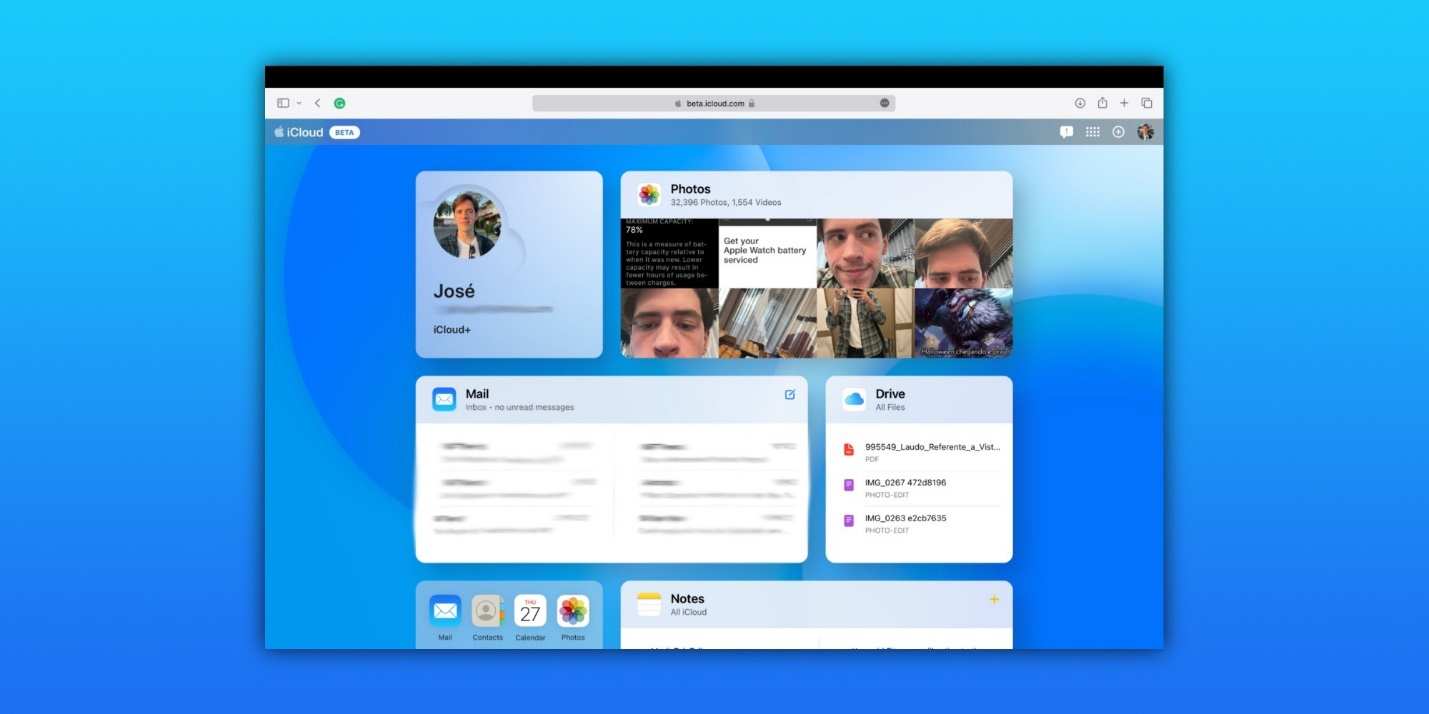
iCloud backs up iPhones, iPads, and other Apple devices automatically thanks to its seamless integration. It provides every Apple customer with 5GB of free storage and simplifies device upgrades by swiftly moving all files, programs, and settings. iCloud, which is integrated into every Apple device, syncs silently and without alerts while operating in the background. Additionally, it has bigger plans (6TB and 12TB), which makes it an effective and practical cloud storage option for Apple consumers.
#10 Jotttacloud

When it comes to organizing media, Jottacloud is an excellent choice. It can automatically backup pictures, and clips you take from your phone from mobile devices. It gives customers the option to select which files sync to their devices and which remain in the cloud.
Jottacloud provides an affordable unlimited storage subscription for less than $10 per month. Owned entirely by Norway, Jottacloud is protected from the US CLOUD Act and guarantees privacy. So users should not be worried about someone accessing your files and sensitive data that you stored in Jottacloud. This application is especially good for media storage, it’s a flexible and safe cloud storage option.
#11 Koofr
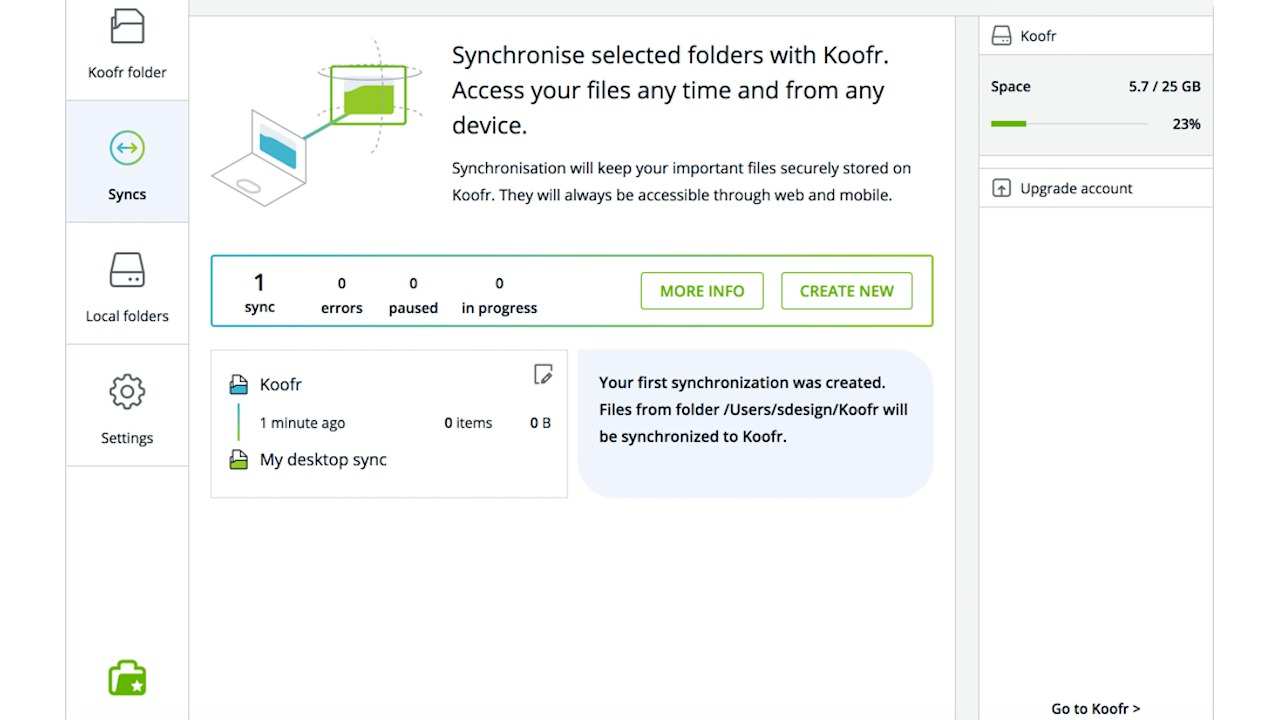
One of Koofr’s unique features is its ability to aggregate free accounts from several storage providers in one location. Koofr’s free tier comes with 10GB of built-in storage and connects to other cloud storage programs like Dropbox, OneDrive, and Google Drive. With this connection, you can easily manage files and perform searches from any device across all associated accounts. Those wishing to combine free plans from many applications into one neat area may find Koofr very helpful. Additional benefits of paid subscriptions include unrestricted file sharing, a PDF/image editor, online Microsoft Office editing, and 30-day file recovery.
#12 G Cloud Unlimited
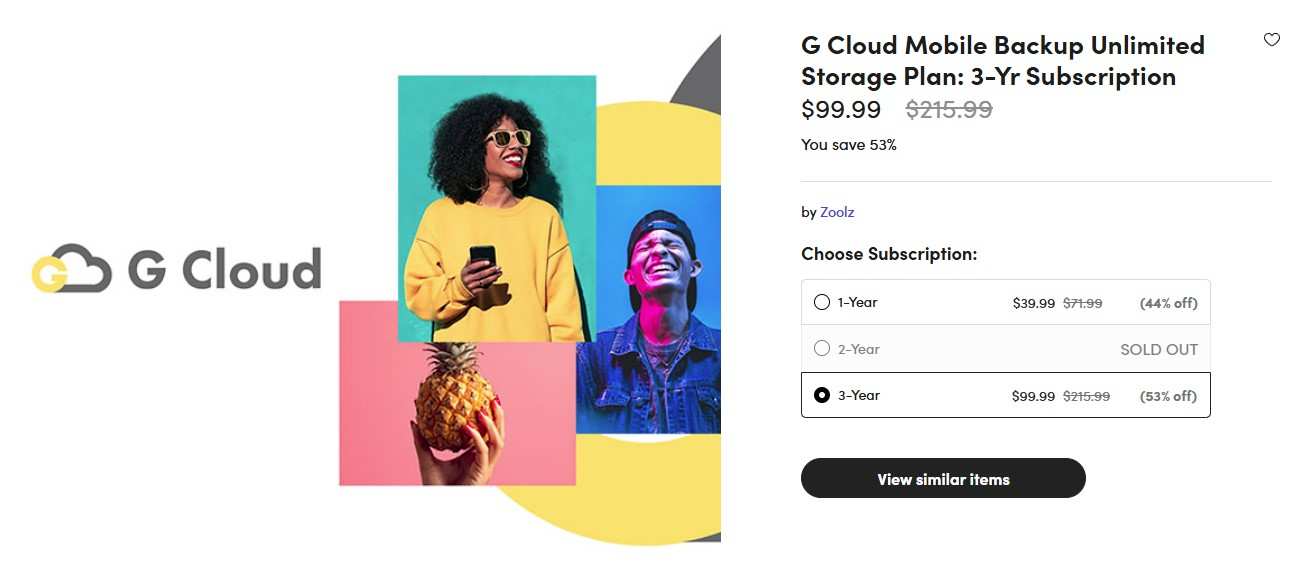
G Cloud Unlimited is a mobile-only platform made to store important media safely. Even though it doesn’t have integrated enterprise assistance, individual users may find its automatic backup options and ease of use appealing. For the purpose of safeguarding your material during transport and storage in the Amazon Web Services (AWS) cloud, the platform uses military-grade 256 AES encryption. This degree of protection makes sure that your data is secure and available when you need it.
#13 SugarSync
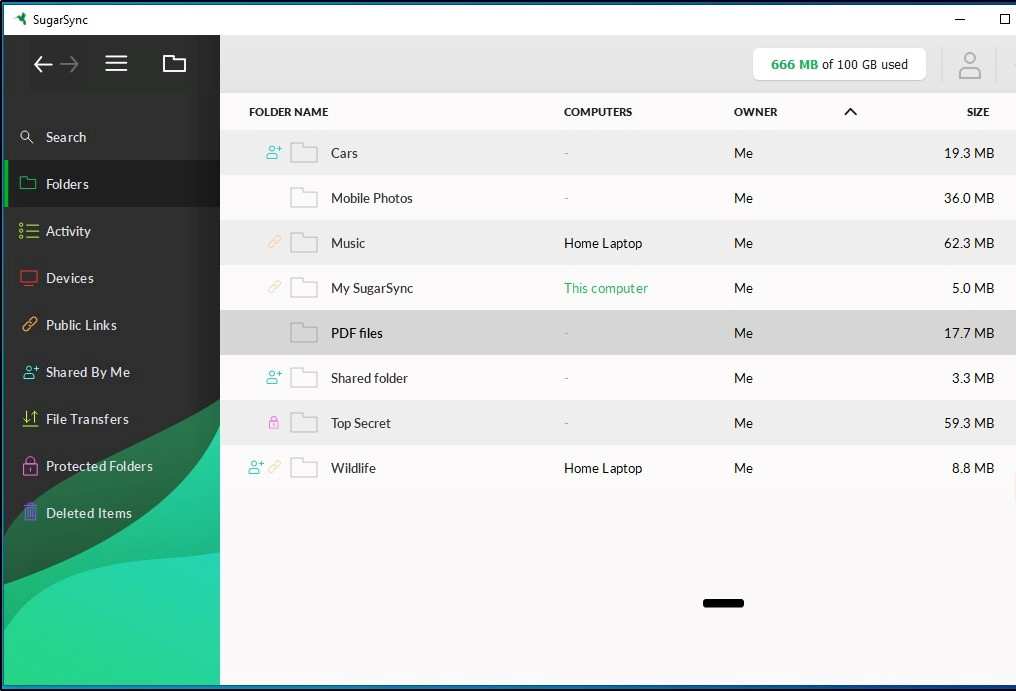
One of the most established cloud backup services, SugarSync comes with a plethora of capabilities. The capacity to backup any folder across several computers, compatibility with different file versions, and no size restrictions on individual files are some of the main perks of using this cloud backup. Moreover, it offers great coverage across a number of platforms
Although SugarSync does not have end-to-end encryption, it does employ AES-256-bit encryption for data transit. A 30-day free trial is included with all programs, but in order to utilize it, consumers must submit payment information.
#14 Egnyte
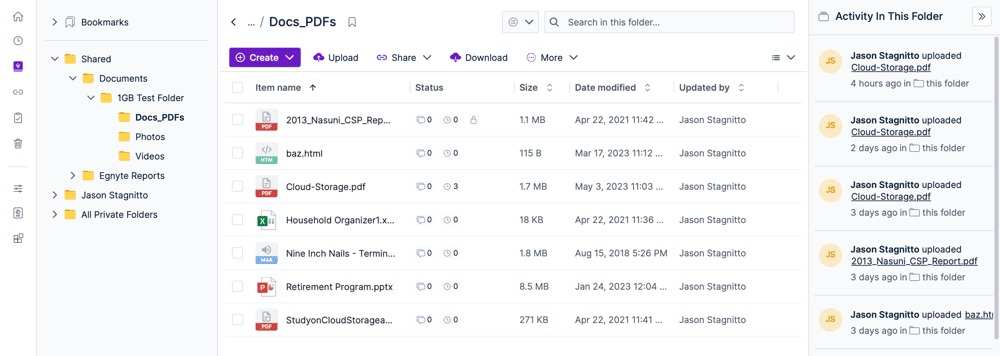
Egnyte is a cloud storage platform designed with businesses in mind. Its wide feature set, security protocols, and compliance with regulations all help to explain its expensive cost. Customers may test the service risk-free for 15 days by opting for the trial period. The simple, intuitive UI of Egnyte allows for rapid access to files and directories. Real-time online collaboration using Google Docs and Microsoft 365 is supported by the platform. Egnyte places a high premium on security; all files are encrypted with 256-bit AES and kept in a Tier II SSAE-16 certified facility.
#15 Degoo
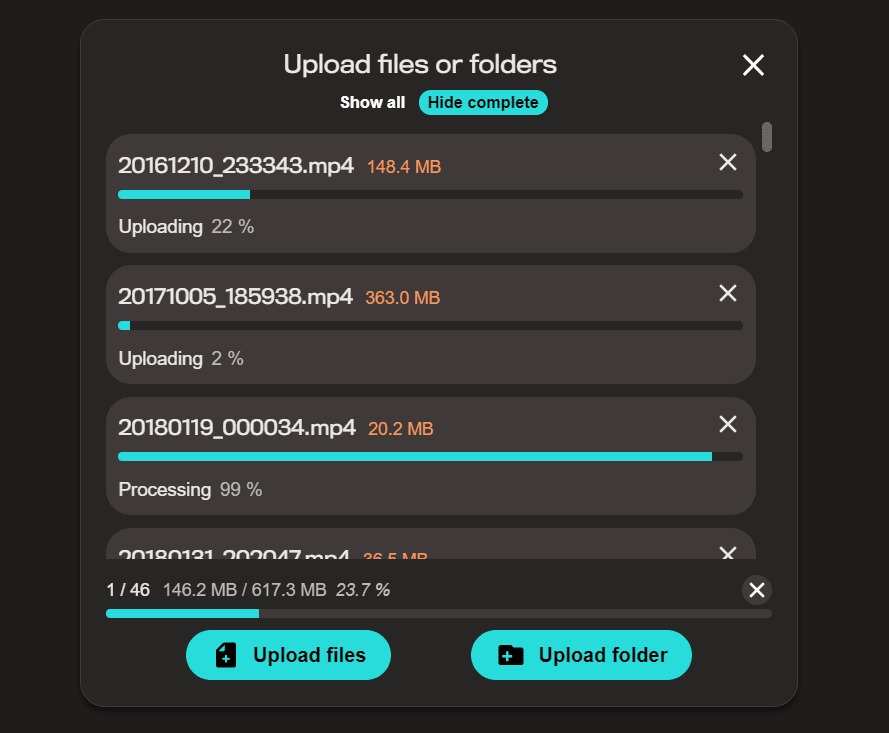
Degoo is a cloud storage service designed with consumers in mind, with a primary focus on photo and video storage. Like the capabilities available in Apple Photos and Google Photos, it makes use of artificial intelligence to emphasize the finest photos. Degoo allows files of any kind, although the maximum file size for free users is 256MB. Its zero-knowledge storage, which offers enhanced end-to-end encryption and guarantees that not even Degoo workers can access your information, is one of its noteworthy features. Apple and Google, on the other hand, are fierce rivals of Degoo and provide comparable services that are incorporated into their ecosystems.
Conclusion
These are the best options for storing your dear files on the internet with varied levels of features and protection. Assess your requirements and carefully choose the one that fits your needs. Pay attention to free trials and free storage as such mundane features can be all you need for your work and personal stuff.