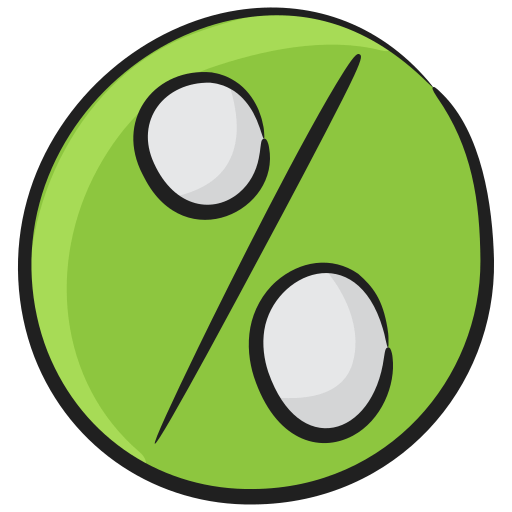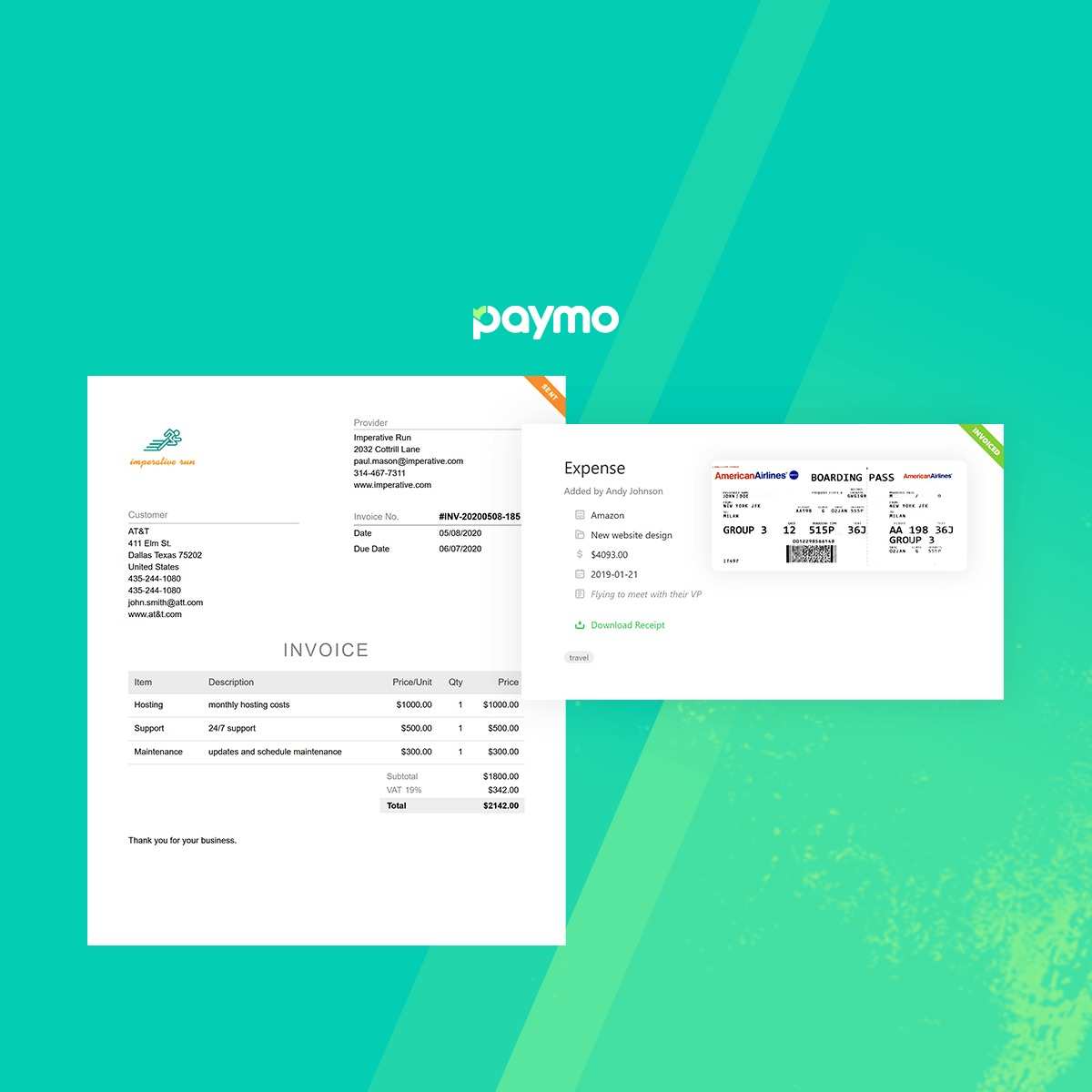
15 Best Free Online Invoice Tools That You Shouldn’t Miss in 2024
Every business transaction at every level requires invoicing. Such invoices help in maintaining records and monitoring cash flow and financial reports. In this era of technology, you have tons of online invoice tools for your business that will assist you with all types of billings and automated invoice management. This guide shows you 15 great invoicing tools that you can integrate to streamline all your business transactions.
Wave
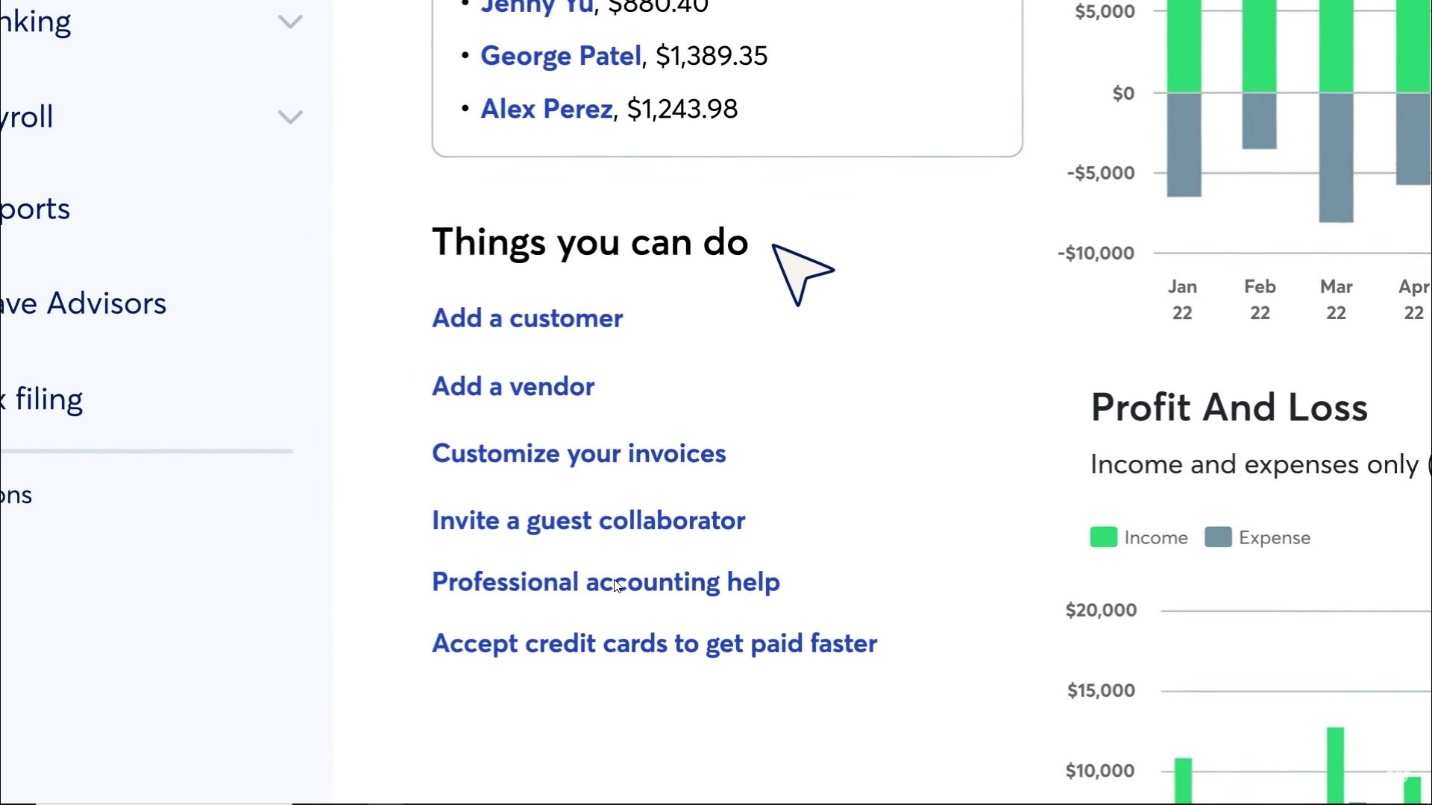
- Price: $16/month
- Free: version: Yes
- Trial Period: Yes
Wave is a great choice for companies looking for easy track of all their cash whereabouts. Its feature-rich business app lets you submit invoices, keep track of spending, and obtain comprehensive data by connecting to your bank account. In addition, Wave provides free account reconciliation that benefits independent contractors and small enterprises.
Users can alter colors, add logos, change layouts, and select from a variety of templates. Simple steps to follow are to click “Create a new” on your dashboard, choose “Invoice,” and make any necessary customizations. With only a single button click, you can quickly add discounts, change the price, and insert notes. These chores may be completed anywhere with the recently redesigned mobile app, providing a great deal of freedom.
Payroll and tax filing are two more elements that Wave offers. Even while these enhanced capabilities are pricey, they are still reasonable and prevent expanding firms from having to switch between apps. Wave Money is a business bank account offered by the platform that enhances the smooth experience of managing finances.
Zoho Invoice
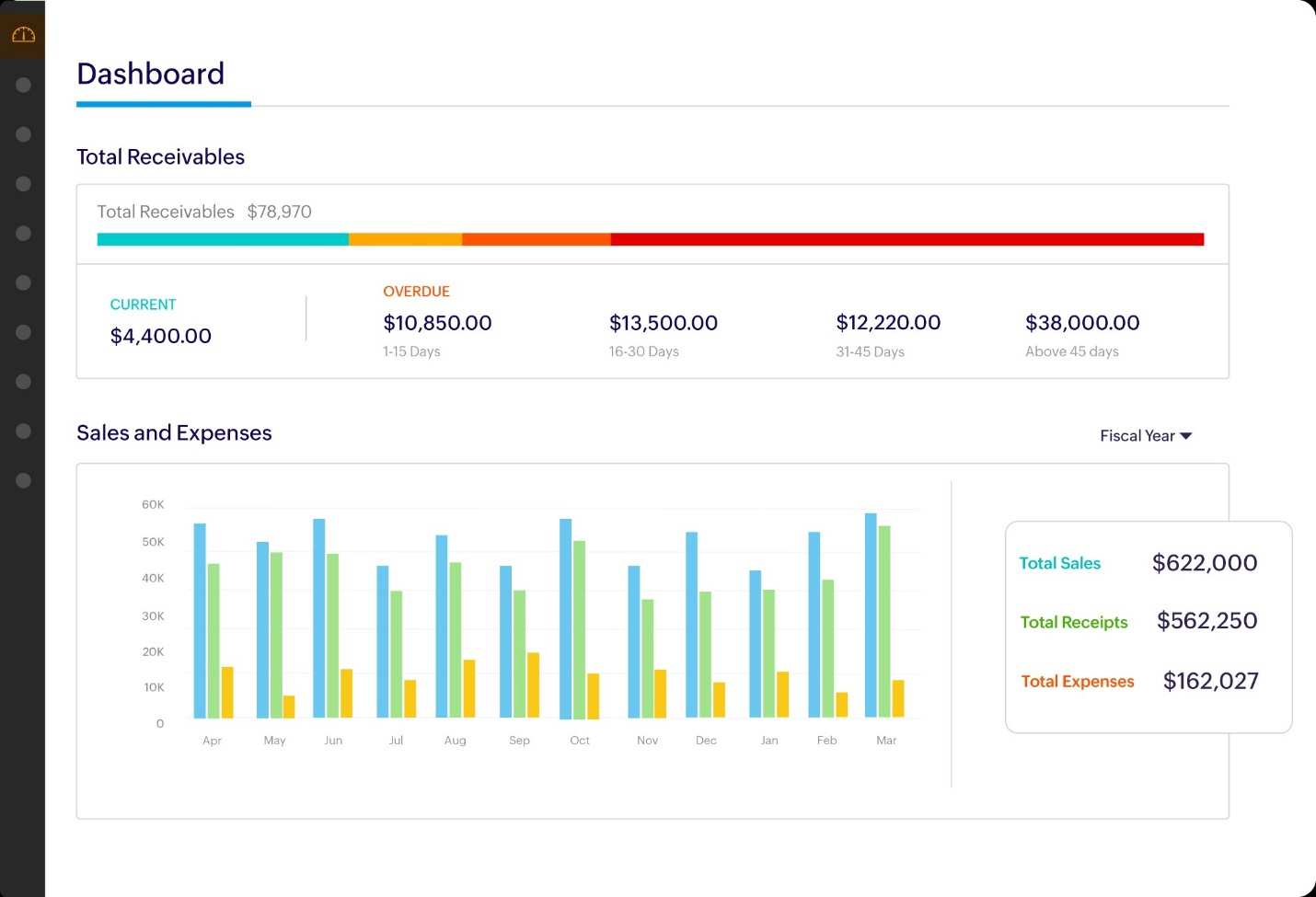
Free Version: Yes
Another powerful tool with lots of features—many of which are free—is Zoho Invoice. It’s easy to create and send invoices: just enter your company’s information, add terms and conditions, attach files, change the recipient’s details, and apply taxes as needed. With a “Make recurring” link at the foot of the invoice, Zoho simplifies the process for firms that need to bill on a regular basis.
Users can provide estimates, sign contracts, keep track of payments, and even keep an eye on their time. Businesses may maintain thorough records, including phone numbers, websites, languages, social media handles, and custom fields. One particularly useful feature of Zoho is its customer site, which lets users view their bills, payments, and available credits. Sending out invitations to clients is simple, as the clients tab offers automated email creation.
Square
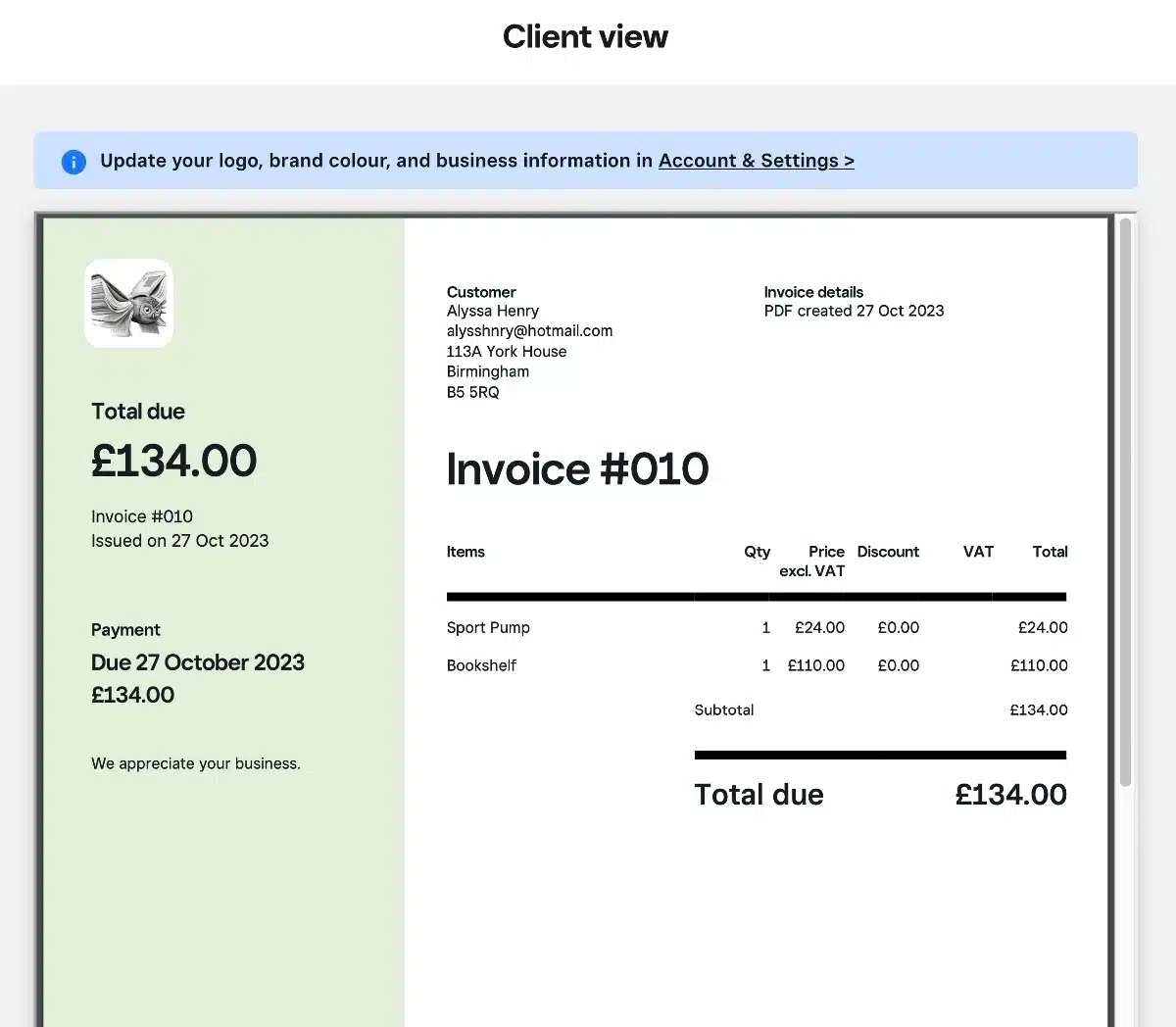
Free Version: Yes
For companies who need to coordinate their online and offline sales, Square is perfect. Square accepts payments in person using its smartphone swiper in addition to internet sales and invoice issuing. It is a flexible tool for companies with both digital and physical sales channels because of this connectivity.
Square provides a number of customization options for invoices, such as the ability to add custom wording or return policies, show addresses, choose colors, and add logos. In order to expedite the process of creating invoices, users can also create an item library of goods and services. Simply click the Item line and choose the item from a dropdown menu when you’re ready to create an invoice.
Sending recurring bills, planning invoices for later delivery, obtaining digital signatures, and setting up automated payment reminders are some of Square’s primary capabilities.
PayPal Invoice
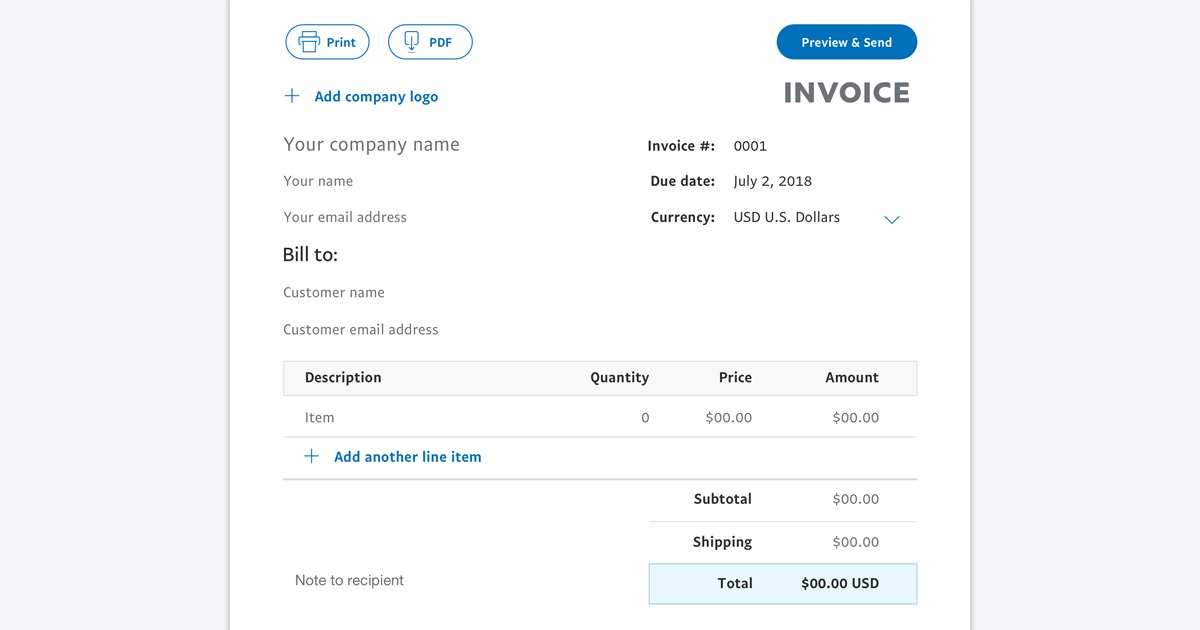
Free
One simple, feature-rich alternative that works well as a free invoice creator is PayPal Invoicing. The platform is simple to use; all you need to send an invoice is the client’s name, contact information, and pricing. Sending payment reminders, and adding custom fields, notes, and logos are examples of customization options.
PayPal is a strong contender despite having fewer functions than more feature-rich systems; this is due to its known brand and ease of use. With the feature-rich phone app, users can send invoices from any location. The platform’s functionality is enhanced by several hidden but functional capabilities, such as adding client profiles and preserving invoice templates.
Paymo
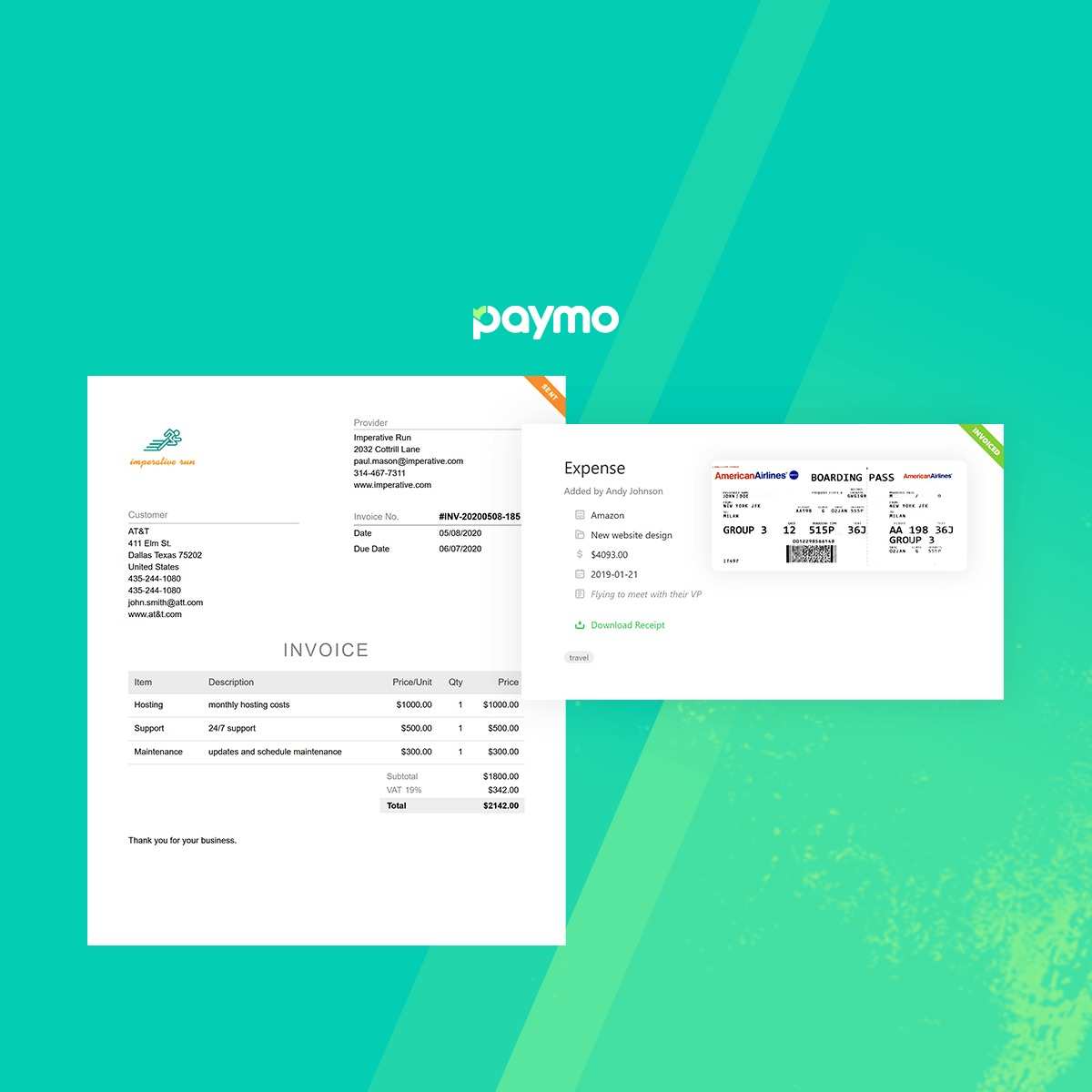
Price: Starts at $5.9
Free Version: Yes
Trial Period: Yes
For companies that bill clients for time-based projects, Paymo is a great tool. Its invoicing functionality smoothly interacts with its primary project management and time-tracking functionalities, making time billing simple and effective.
Users can choose chargeable projects from a dropdown menu, establish default hourly rates, and store significant billing comments when preparing an invoice. With Paymo’s free plan, users can only have one user and three clients, which is rather restricting. The premium plan, however, is more feature-rich and more reasonably priced.
By integrating Paymo with Zapier, you may optimize the use of the free plan by automating processes like adding new clients and balancing invoice payments with accounting software.
Refrens
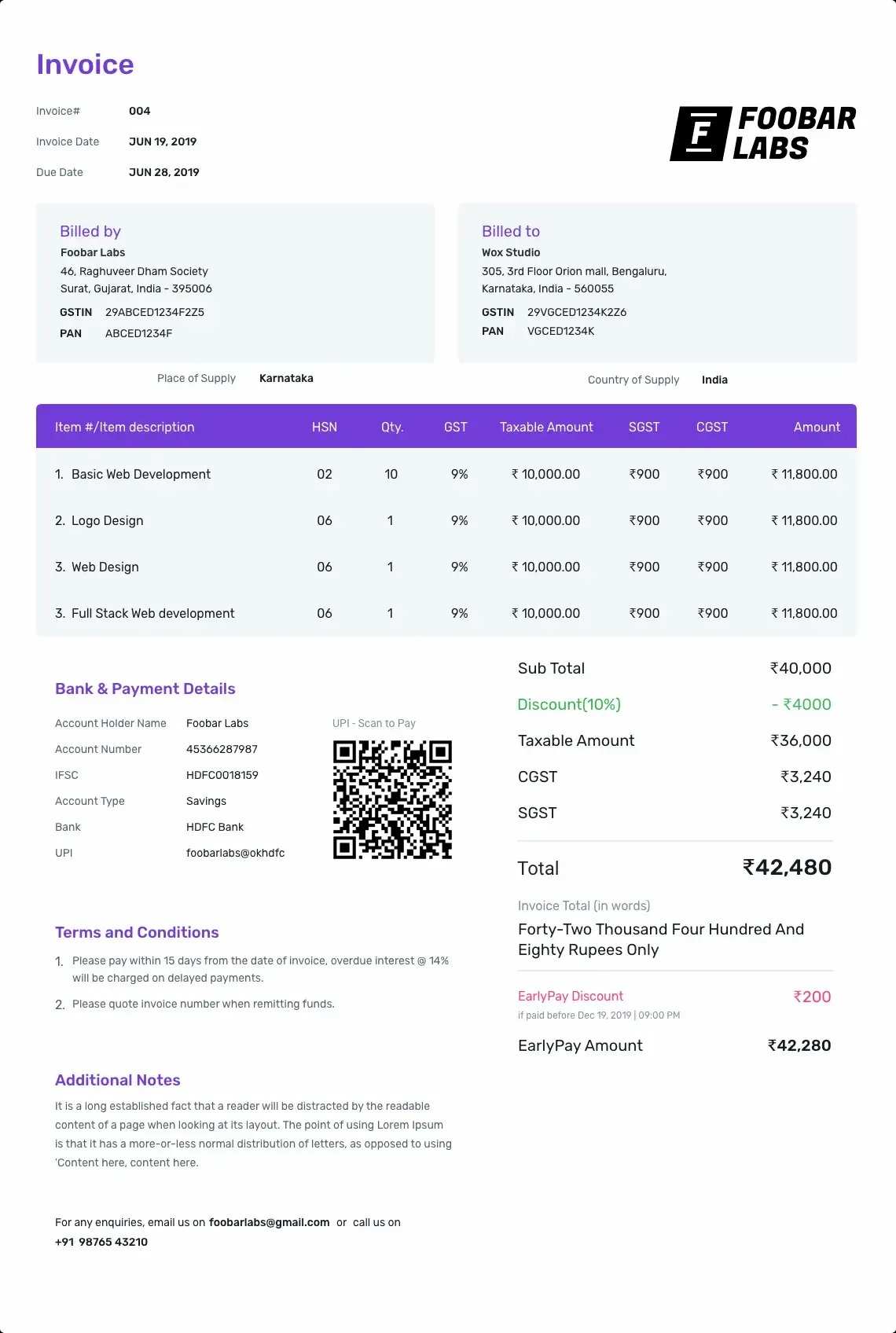
Price: Starts at $50
Free Version: Yes
Trial Period: No
Refrens is a well-established online invoicing platform that serves more than 150,000 businesses worldwide. Its intuitive design makes creating expert invoices easier and increases the efficiency of financial chores. The ability to create personalized, automated invoices that accurately represent your company’s brand is one of its primary benefits. You are saving time with the extensive effort to create manual invoices and giving a good look at your clients. Refrens also provides automated billing for dependable services, guaranteeing on-time payments. By creating GST invoices and managing GSTR-1 reports with a single click, the platform further streamlines GST compliance and makes hassle-free GST filing possible.
Quickbooks

Price: Starts at $1.80
Free Version: No
Trial Period: Yes
Quickbooks is well known for its many features for handling finances. Users may handle bills, keep tabs on income and expenses, and produce thorough financial reports with it. Because of its configurable invoicing capabilities, businesses may produce professional invoices that are consistent with their corporate identity. With built-in data fields to guarantee compliance in India, Quickbooks also facilitates GST-compliant invoicing. Automated recurring invoices guarantee on-time payments by streamlining the invoicing process. Quickbooks also performs exceptionally well in cash flow management, providing easy financial statement preparation and real-time information.
Freshbooks
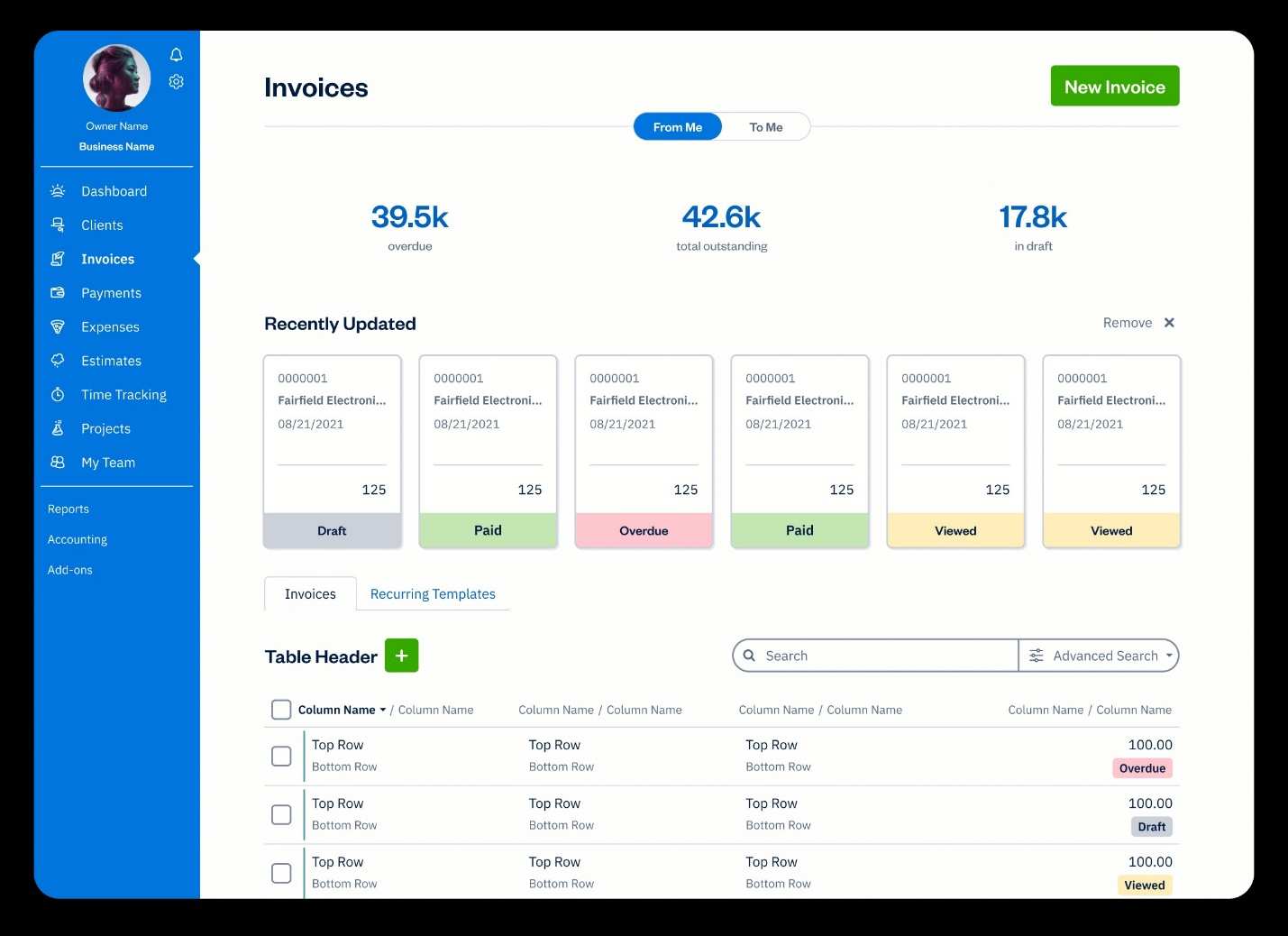
Price: Starts at $17
Free Version: No
Trial Period: Yes
Freelancers and small enterprises are the main audiences for Freshbooks. It provides quick and polished invoicing for fast processes. Setting up automated repeating bills is one of its best features; this is perfect for services that are subscription-based or ongoing. Additionally, Freshbooks offers multi-currency invoicing, which enables companies to bill customers in their chosen currency with automatic conversion support. Freshbooks has automated late payment reminders to maintain a steady cash flow by making sure that past-due payments are handled as soon as possible.
Invoice Home
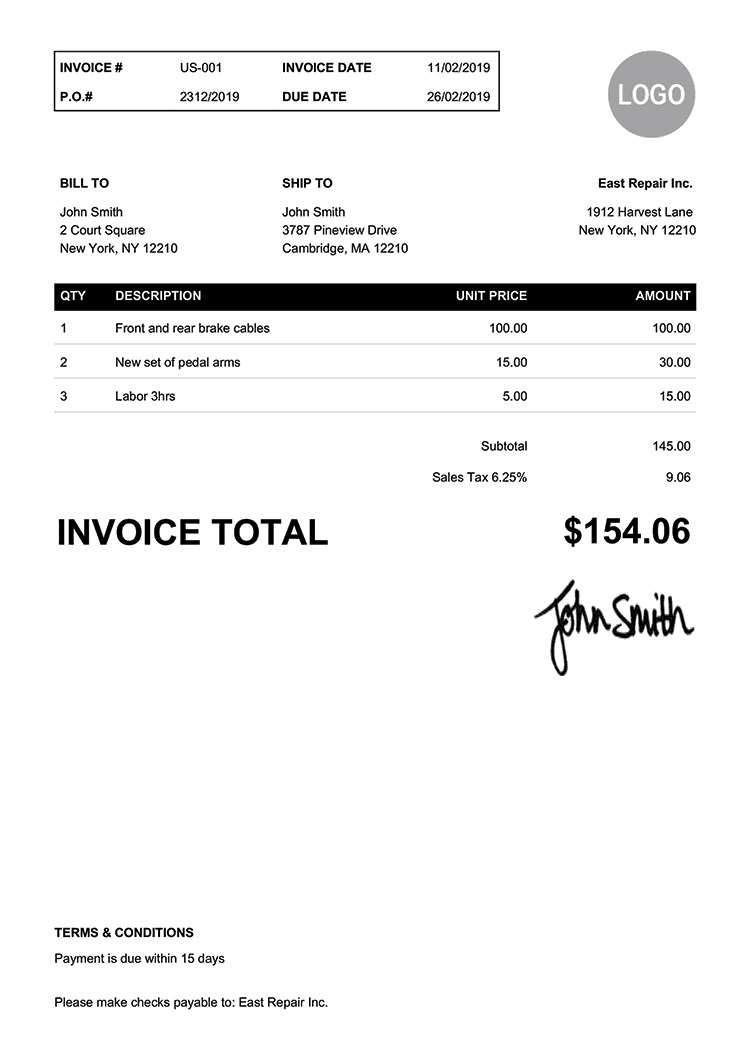
Price: Starts at $9
Free Version: Yes
Trial Period: Yes
Invoice Home is a great alternative if you want an incredibly basic invoicing system. It Is easy to work with and has the capability to store customer, product, and service data. It’s simple to create an invoice, just enter the information, choose a template, and link a payment processor like PayPal or Stripe. The program can create quotes, receipts, and more and offers a wide variety of configurable layouts. Although it does not have comprehensive reporting, its primary dashboard offers a clear summary of all invoices.
Moon Invoice
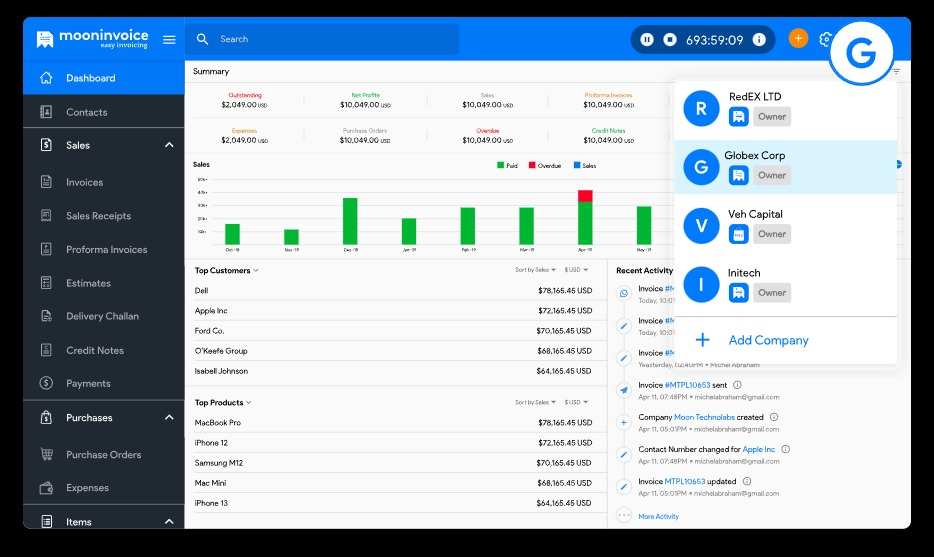
Price: Starts at $2.99
Trial Period: Yes
Moon Invoice is excellent at accurate invoicing, particularly for companies that handle GST. With its automated computations, this program guarantees proper GST invoicing, preventing inconsistencies and building client confidence. Users may quickly create invoices that match their brand and the unique needs of their clients by selecting from pre-made templates that offer unlimited modifications. Furthermore, Moon Invoice provides extensive expense tracking, recording each and every expense as it happens and guaranteeing thorough billing by including all prices in the invoices.
Bonsai
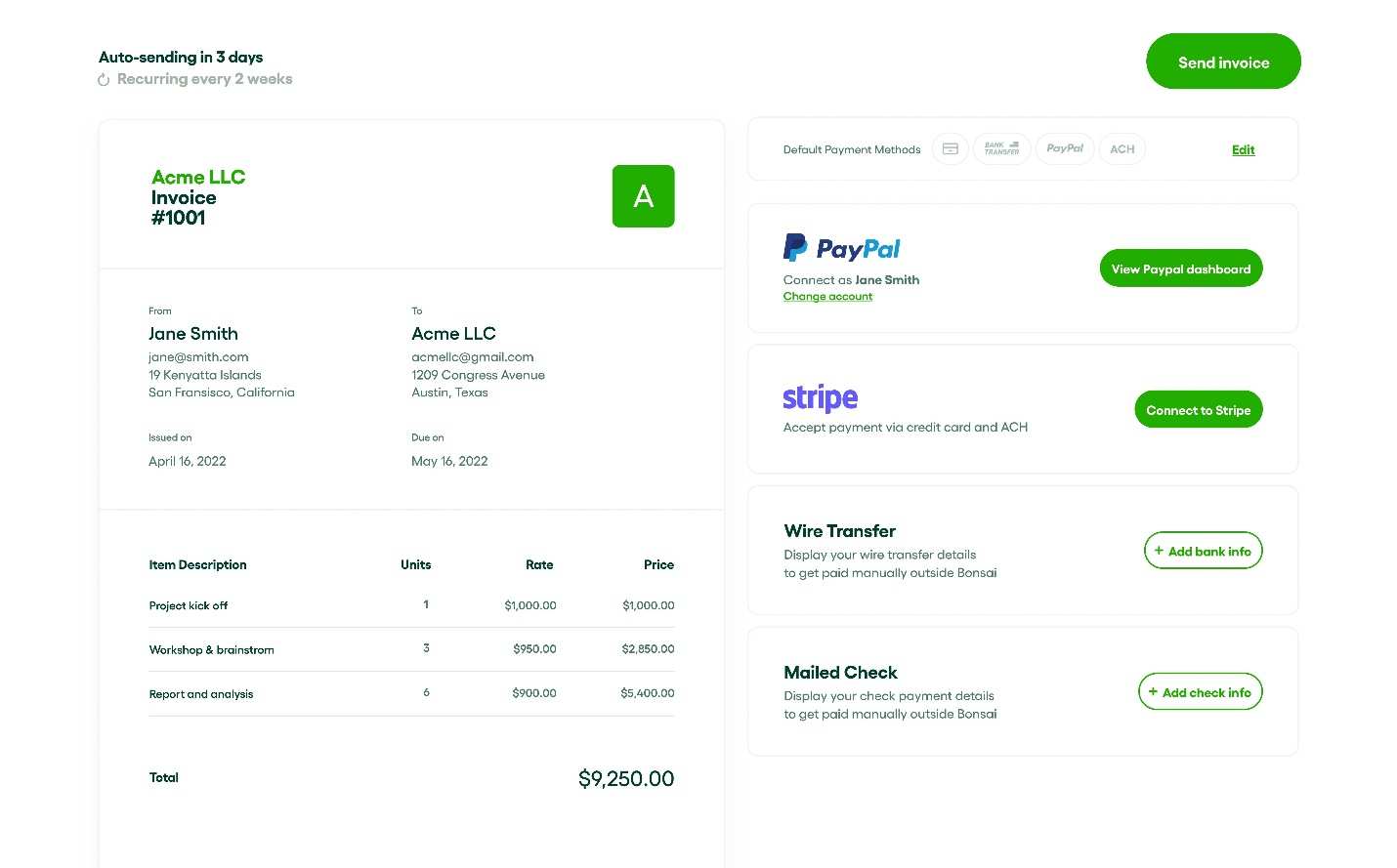
Price: Starts at $10
Free Version: No
Trial Period:: No
A flexible framework called Bonsai was created to make complex projects and numerous clients’ invoice creation more efficient. To increase productivity, it gives priority to features that are easy to use. The platform automates every step of the invoicing process, including creating, sending, and adding reminders. It also incorporates the automatic imposition of late fees. Bonsai provides recurring and subscription billing options, like weekly, monthly retainers, or quarterly payments, for companies with ongoing tasks. The platform offers clients flexibility by supporting many payment methods, such as bank transfers, PayPal, and credit/debit cards, and the invoice designs may be customized to assist in maintaining a professional image.
MyBillBook
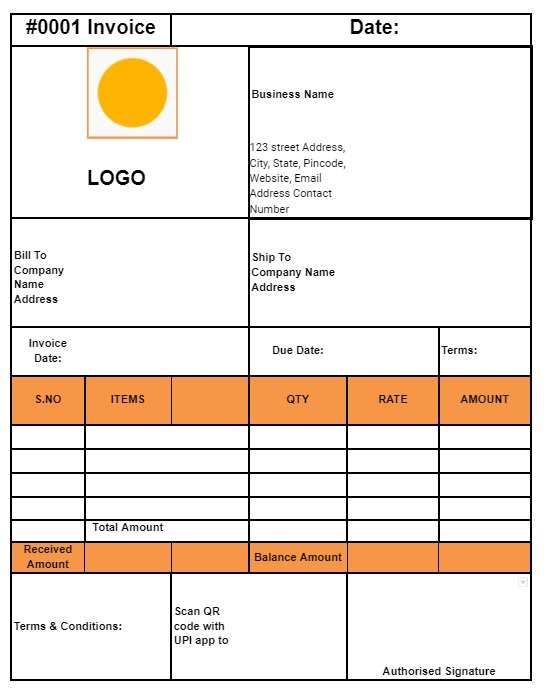
Price: Starts at $5
Trial Period: Yes
Free Version: No
Invoice Home is a great alternative if you’re searching for a very basic invoicing solution. It is easy to use and has the benefit of storing customer, product, and service data. Creating an invoice is as simple as filling out the form, choosing a template, and connecting a payment processor such as PayPal or Stripe. The program can create quotations, invoices, and more and has a ton of editable templates. Its primary dashboard offers a simple summary of all bills, despite the lack of comprehensive reporting.
Xero
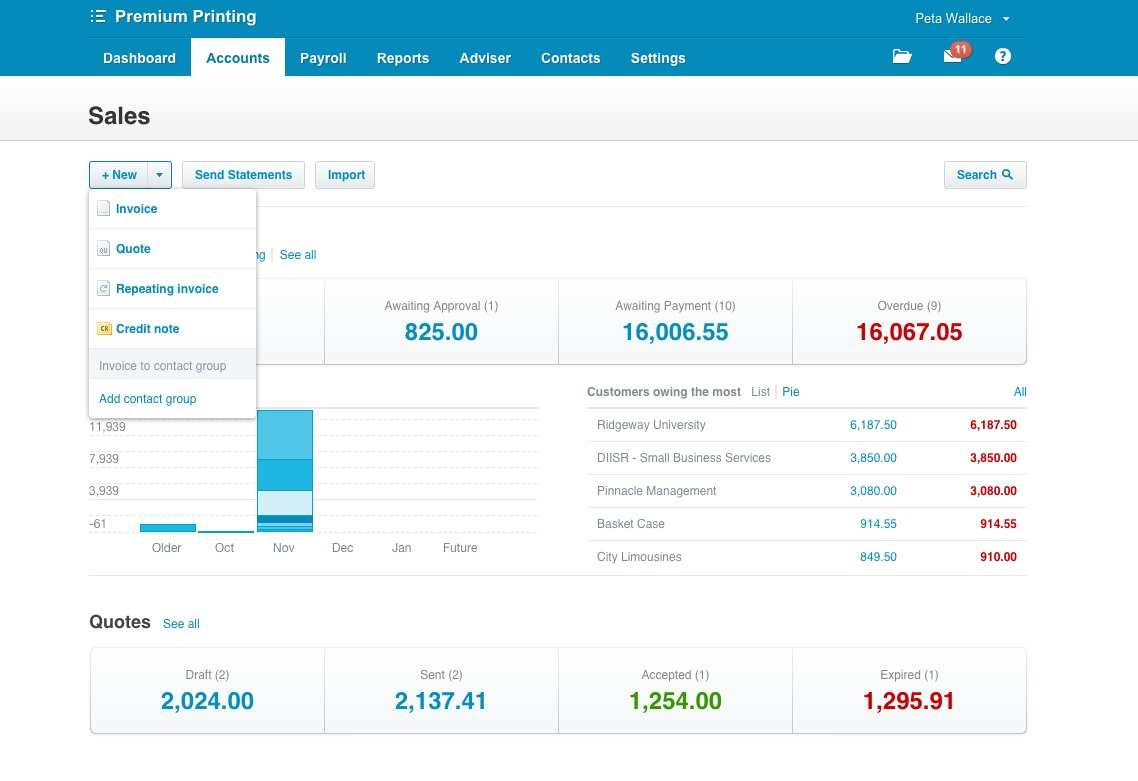
Free Version: Yes
Trial Period: Yes
For companies looking for both invoicing and thorough inventory control, Xero is a great option. It guarantees an accurate and effective billing process by integrating stock tracking into orders and invoices in a smooth manner. Xero stands out because it can handle inventory directly through its invoicing system, which makes it perfect for companies who need to keep a close eye on inventory.
Happay Invoice
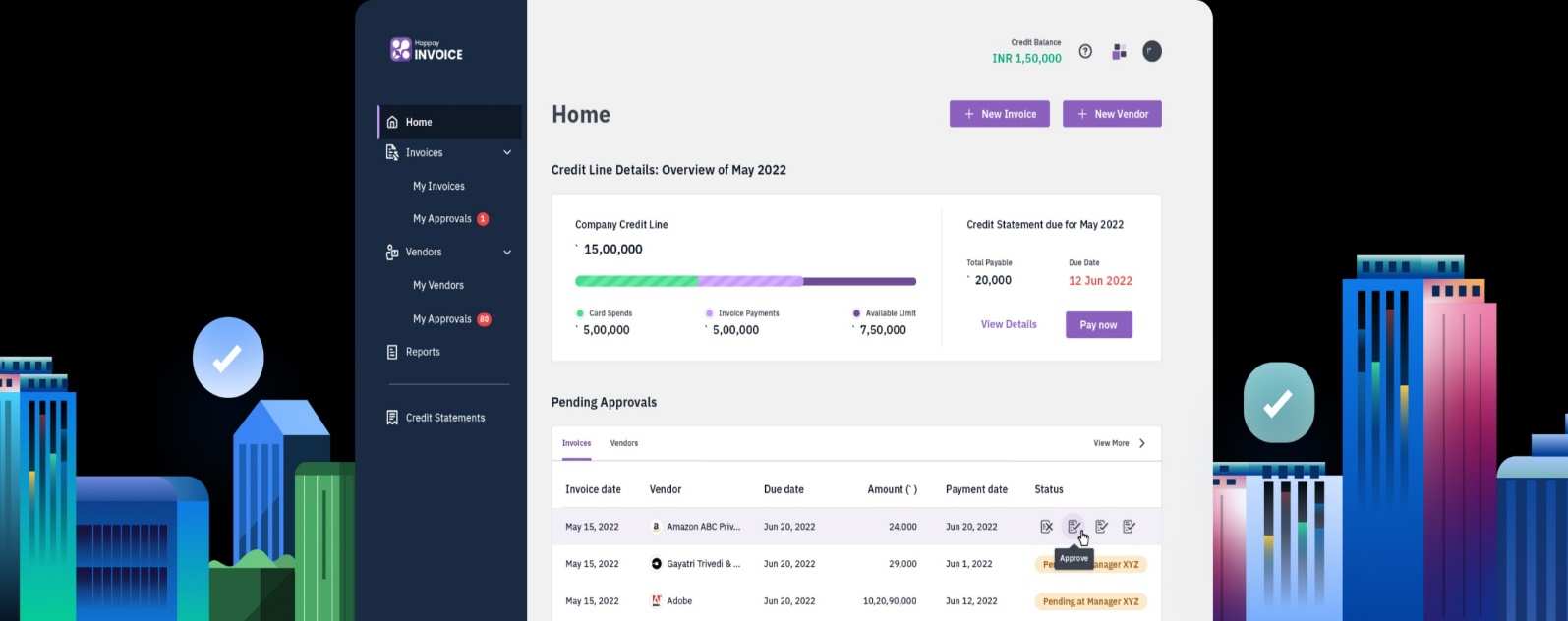
Free
Happy Invoice digitizes the invoicing process to make vendor payments easier. This improves productivity for the accounts and similar departments. It provides sophisticated capabilities for managing invoices, expediting payment processing, and guaranteeing adherence to corporate regulations. For companies trying to streamline their payment and invoicing processes, this is the ideal answer. Happy Invoice also makes it possible to integrate invoice data seamlessly, which promotes improved accuracy and quicker reconciliation. It also facilitates the simple export of payment and invoice information to accounting or ERP programs.
Invoice Ninja
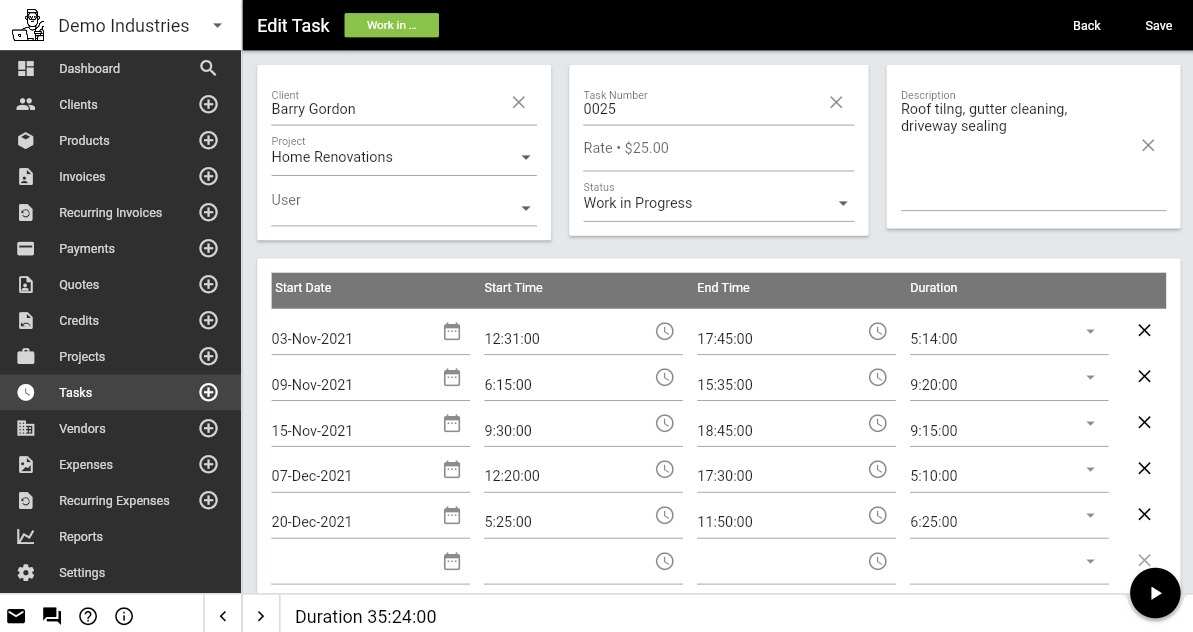
Price: Starting at $16
Free version: Yes
A feature-rich free plan is available from Invoice Ninja, which includes time tracking, the ability to ask for deposits from customers, and the ability to add taxes and discounts to invoices. Customers have two options for transferring money: online or through ACH. The free version is sufficient for businesses with up to 20 clients, while the subscription plans offer further capabilities like bulk invoicing. The Enterprise plan offers scalability for expanding enterprises by allowing additional users at an additional expense for larger operations.
Conclusion
These invoicing software all have special features that meet all forms of business invoicing needs. These solutions offer the flexibility and efficiency to improve your financial operations, whether you require seamless vendor payments, integrated inventory management, rapid E-way bill creation, or a reliable free invoicing solution.