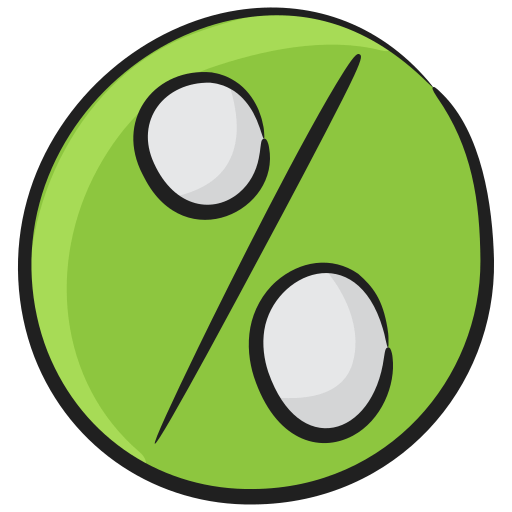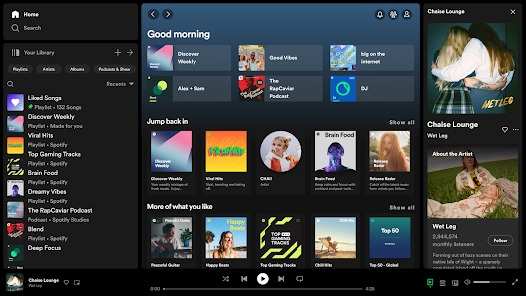
15 Best Free Music Player for Windows 11 That Supports FLAC, WAV, MP3, OGG
Plenty of Media Players are surfacing on the internet that you can get for Windows 11. However, it is easy to download a media player that feels like it is behind several versions of what the current scene of the media player looks like. You already have a pre-installed media player for Windows 11 which some may find good enough. However, there are better options if you like more control over your player. Here are those Music Players that you need to check for your Windows 11 PC.
#1 Windows 11 Media Player

Groove Music, the previous Windows Media Player, and Movies & TV have been replaced with Windows Media Player as the standard audio and video player for Windows 11 users. A wide selection of media formats, such as MP3, FLAC, MP4, MOV, WMV, and more, are supported by this adaptable player.
Important characteristics:
- Playback Speed Adjustment: This feature lets users alter how quickly their music and movies playback.
- Equalizer: Adjust the volume of your music to your preferred level.
- Album Art and Minimization: While listening, minimize the player while keeping an eye on the album art.
If you’re looking for an operating system-installed, dependable music player, look no further than Windows 11 Media Player.
#2 VLC Media Player
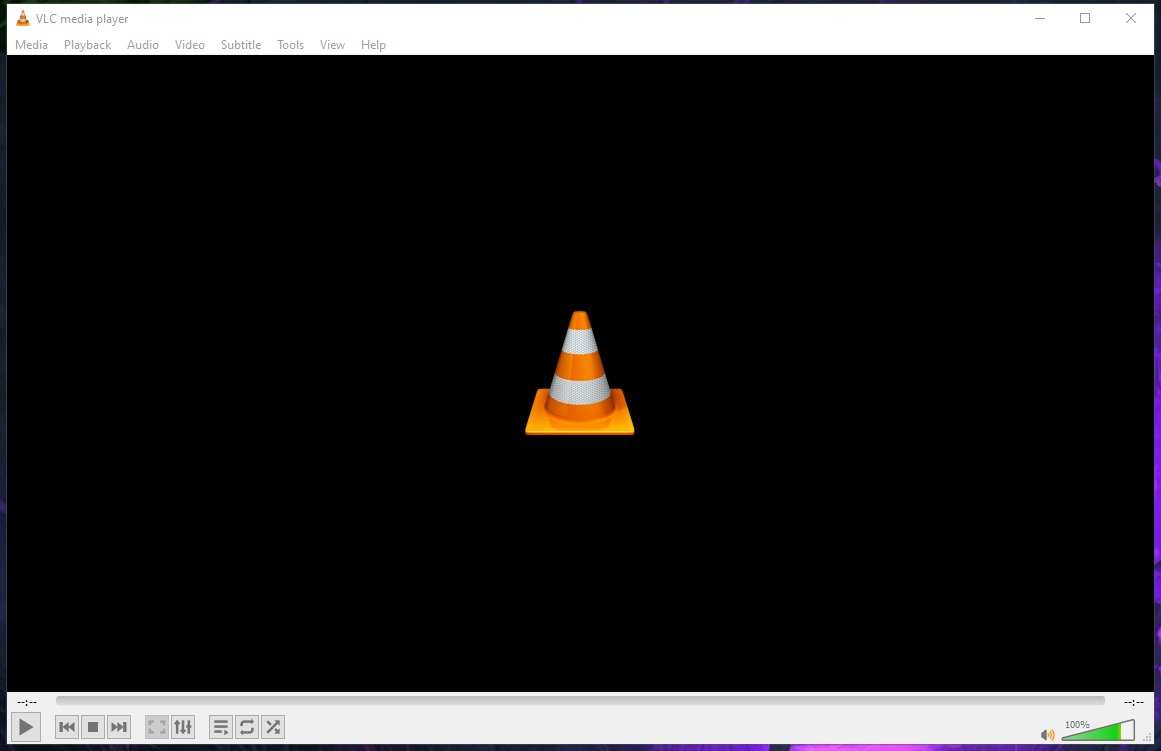
VLC Media Player is legendary software at this point that can play practically any kind of music or video file. Open-source software created by VideoLAN, VLC is not only cost-free but also quite customizable for tech-savvy users.
Important characteristics:
- Formats: Supports a large number of formats for playback.
- Customization: Users can adjust the playback velocities, enable audio visualization, and normalize the audio of the player.
- Cross-Platform Availability: It is quite flexible and accessible on the majority of well-known platforms.
For consumers who want a robust, free, and highly configurable media player that works reliably on a variety of devices, VLC is perfect.
#3 MediaMonkey
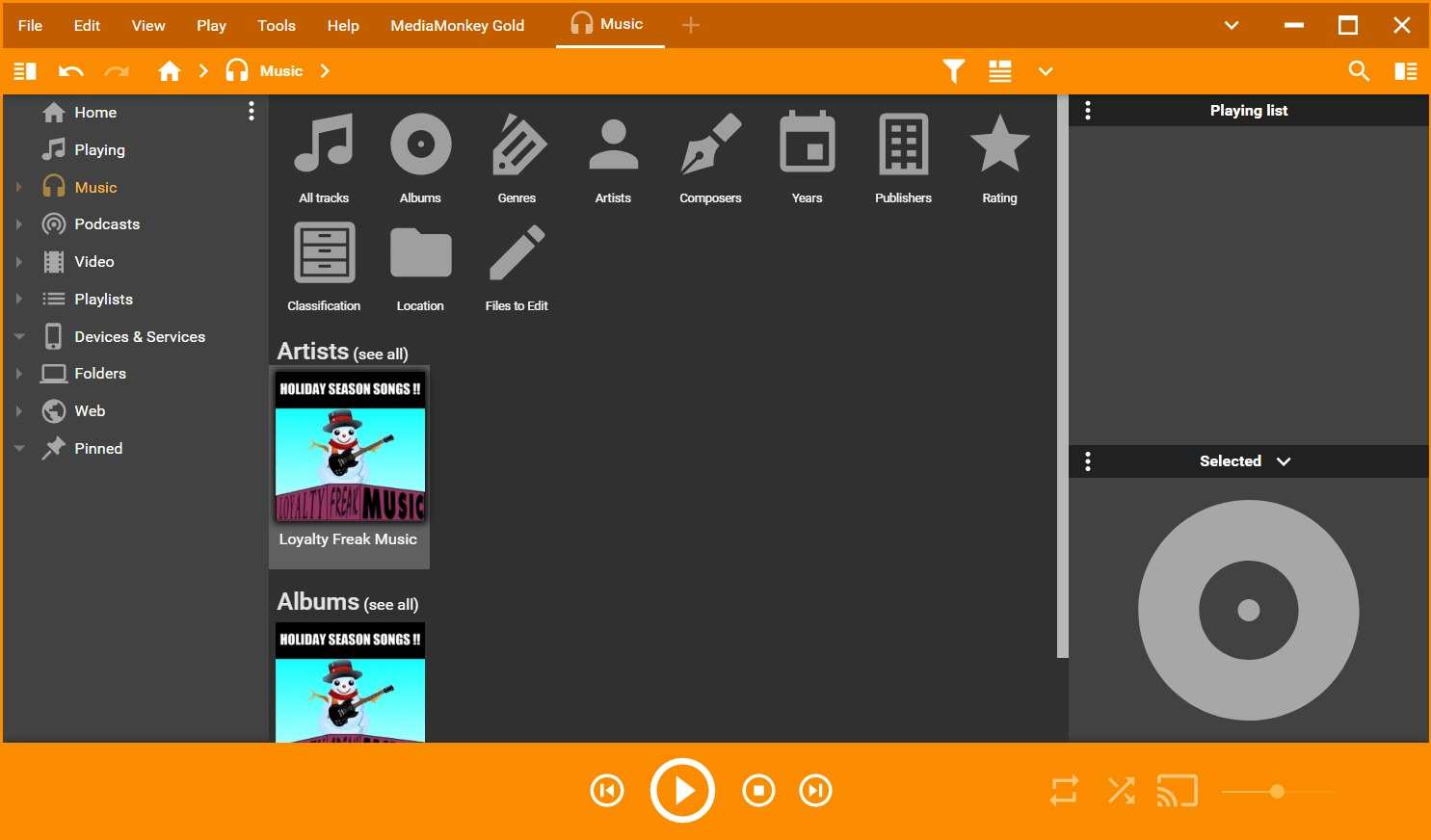
A powerful music player, MediaMonkey plays a wide range of audio files, including MP3, AAC, WMA, FLAC, and WAV. It also has tools for sharing, transcoding, and organizing your films and music.
Important characteristics:
- Volume Leveling: Maintains a constant listening experience by independently leveling the volume.
- Music Management: Convert audio formats and effectively arrange your music collection.
- MediaMonkey Gold: Provides extra features for a better overall experience.
MediaMonkey is a great option for users who require a comprehensive solution for organizing huge music libraries.
#4 MusicBee

For the typical music listener, MusicBee is a simple media player that takes a fraction of your storage. It connects with Groove Music and SoundCloud and lets users import their iTunes collection.
Important characteristics:
- Library Management: Automatically refreshes your library based on changes made to your hard disk.
- Files Synchronization: Music files can be synchronized across your PC, certain iOS devices, Android smartphones, and USB drives through device syncing.
- Customization: Provides skins, themes, color schemes, and plugins.
MusicBee is designed to be a smooth transition for customers coming from other media players, including extensive library management and customization capabilities.
#5 Winamp
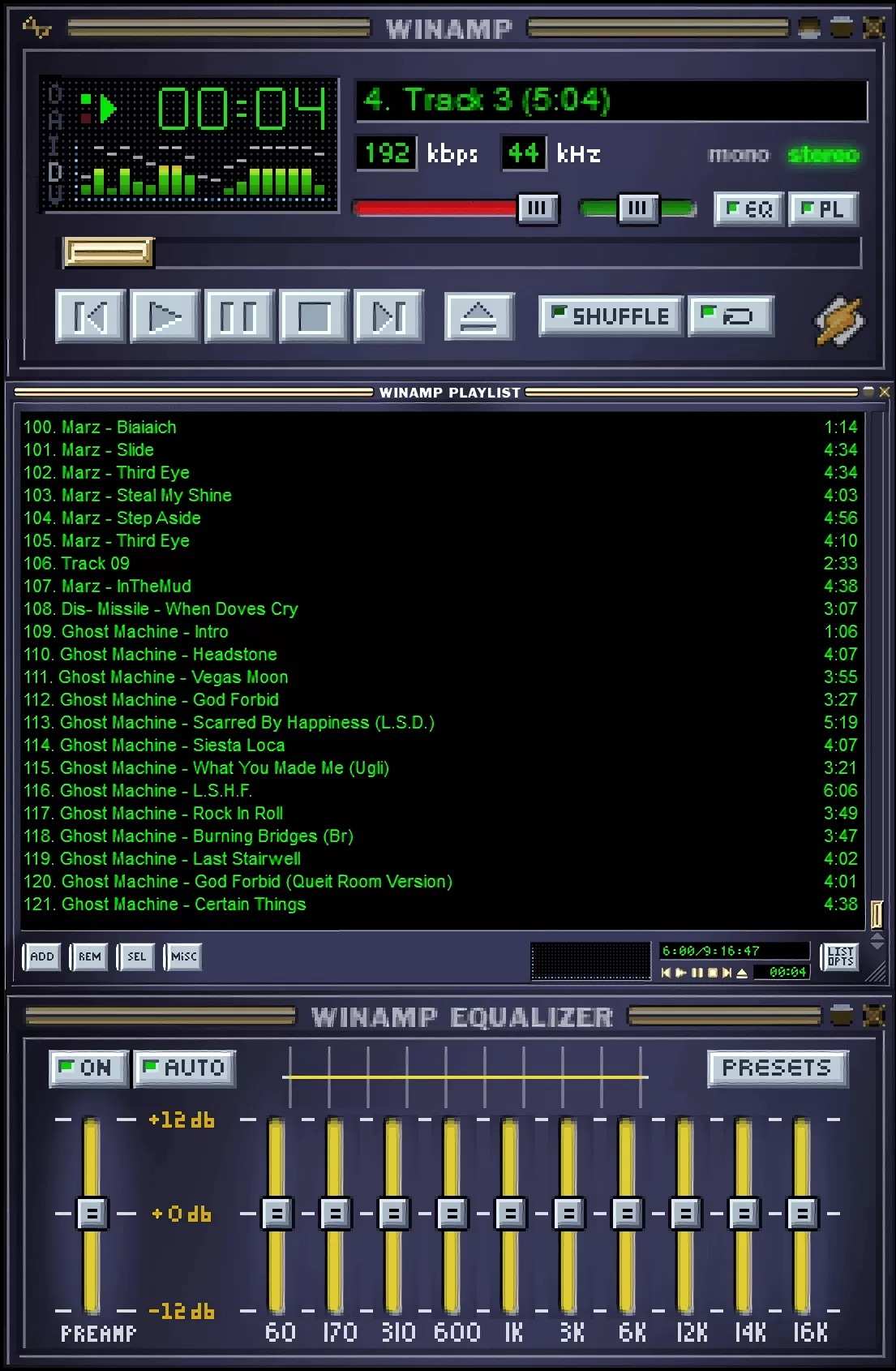
Winamp is a retro-style music player that has been updated to provide a contemporary listening experience. It offers considerable customization options and supports all the formats that you will play.
Important characteristics:
- UI Customization: Multiple pane UI options to create a unique appearance and style.
- Library Syncing: Playlist building is possible with library syncing, which syncs data with cell phones.
- Built-in Browser: Browse websites and get personalized skins without ever leaving the game.
Winamp is ideal for those who desire a lot of customization options and modern capabilities yet still enjoy its nostalgic appeal.
#6 Dopamine
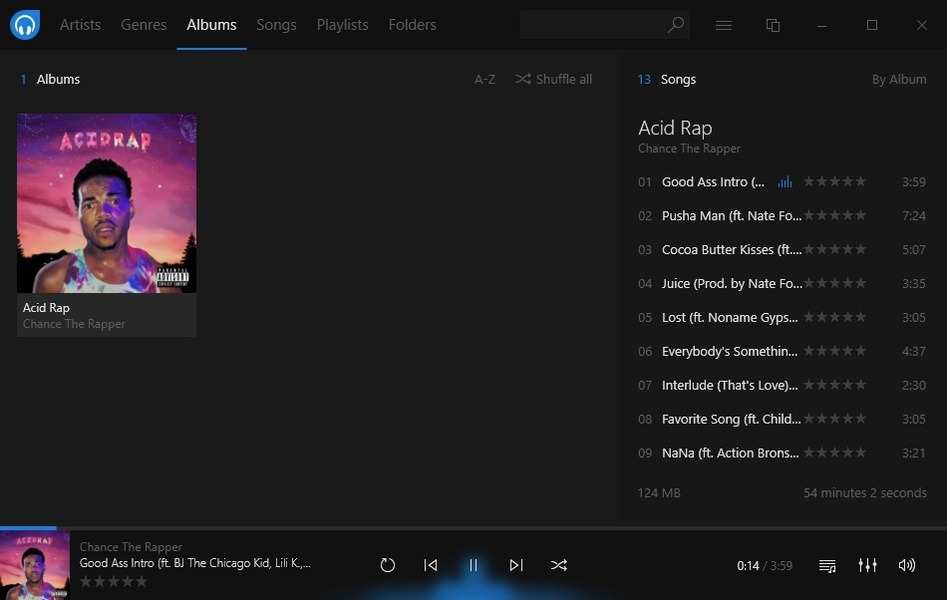
For those seeking a clear-cut listening experience, Dopamine is a plain music player. Its clean, contemporary UI is both aesthetically pleasing and easy to use.
Important characteristics:
- Usability: It’s simple to navigate because of the minimalist design.
- Sound Personalization: An inbuilt equalization allows you to change the sound.
- Meta Data: Tag modification in metadata to improve playlist and music organization.
Dopamine is the best option for people who value use and simplicity over intricate customizing options.
#7 Foobar2000
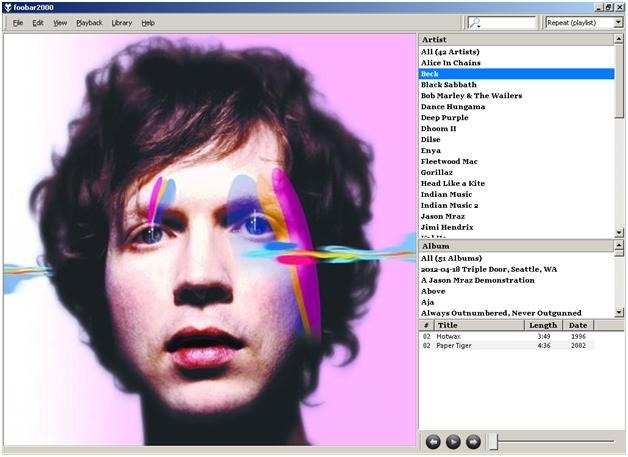
Foobar2000 is a simple, extremely configurable music player. Despite having a somewhat outdated UI, it has a ton of functions and supports a wide range of audio formats.
Important characteristics:
- Play any type of file: Foobar2000 supports a variety of formats for your songs and favorite music videos.
- Meta Import: Importing metadata makes creating playlists easier.
- Read compressed files: Users can read compressed archives like ZIP and 7z and rip CDs with CD ripping software.
Foobar2000 is best suited for experienced users who need strong format compatibility and like to heavily customize their music player.
#8 AIMP

Artem Izmaylov Media Player, or AIMP, is renowned for its feature-rich feature set and aesthetically pleasing UI. It provides tools for managing your music library organization and supports nearly all audio formats.
Important characteristics:
- 18-Band Equalizer: Adjust sound parameters in-depth to enhance your audio experience.
- Metadata management with CD ripping: Easily handle meta tags and rip CDs.
For those seeking an aesthetically pleasing player with an extensive feature set for both local and streaming audio, AIMP is ideal.
#9 GOM Audio
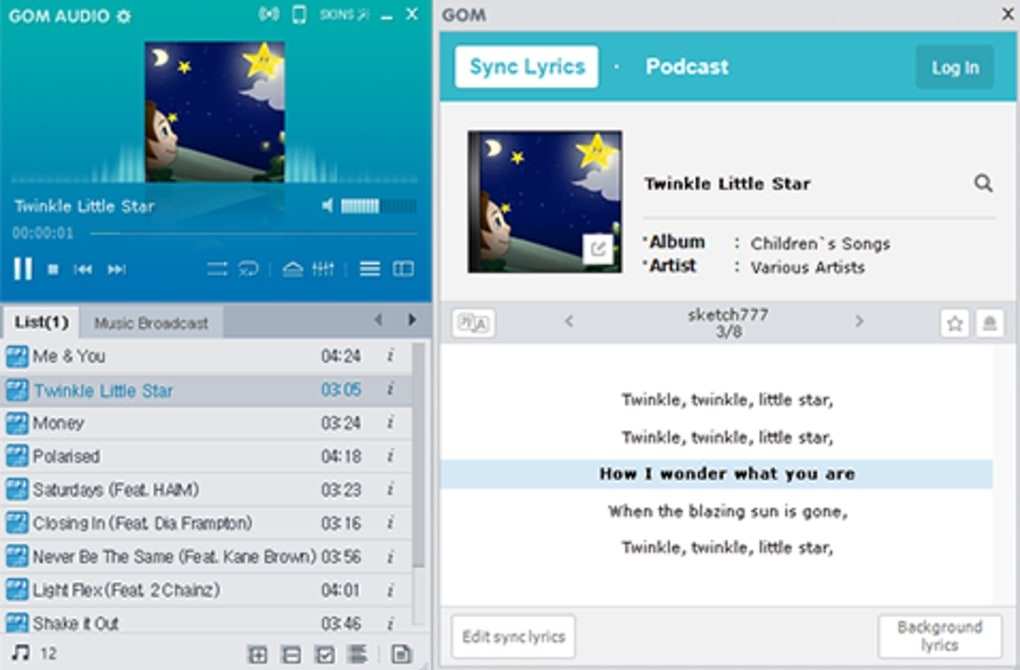
GOM Audio is a portable music player that works with internet radio, podcasts, and high-resolution music. Anyone will be a “pro” after using it for a while.
Important characteristics:
- High-Resolution Audio: Enjoy audio of the highest caliber.
- Taskbar Mini Band: Tailor your interface.
- Power Modes: Manage the duration of the playback by selecting between Shutdown Computer, Standby, and Shutdown GOM Audio.
For those looking for a simple, lightweight music player that supports high-resolution audio, GOM Audio is perfect.
#10 Vox
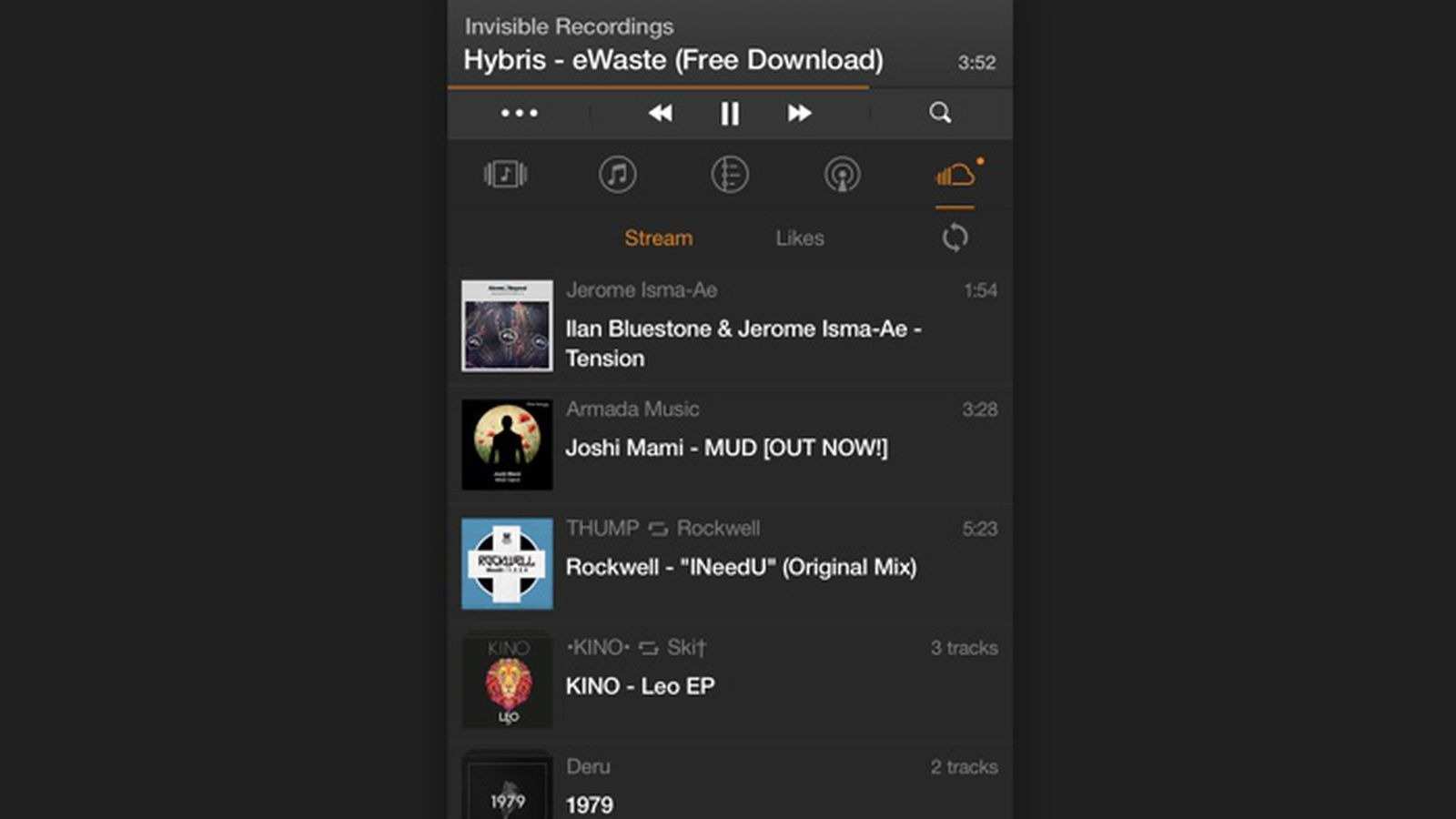
Vox is a brand of music player renowned for its crystal-clear audio. It offers a smooth music-sharing experience and supports several audio formats.
Important characteristics:
- Format Support: Plays FLAC, MP3, OGG, APE, and more formats.
- Sound Equalizer: Adjust the audio configuration.
- Unlimited Music Storage: Easily organize and save your collection of songs.
Vox is the ideal option for those who require a dependable player for the Mac and iOS platforms and who value sound quality.
#11 iTunes
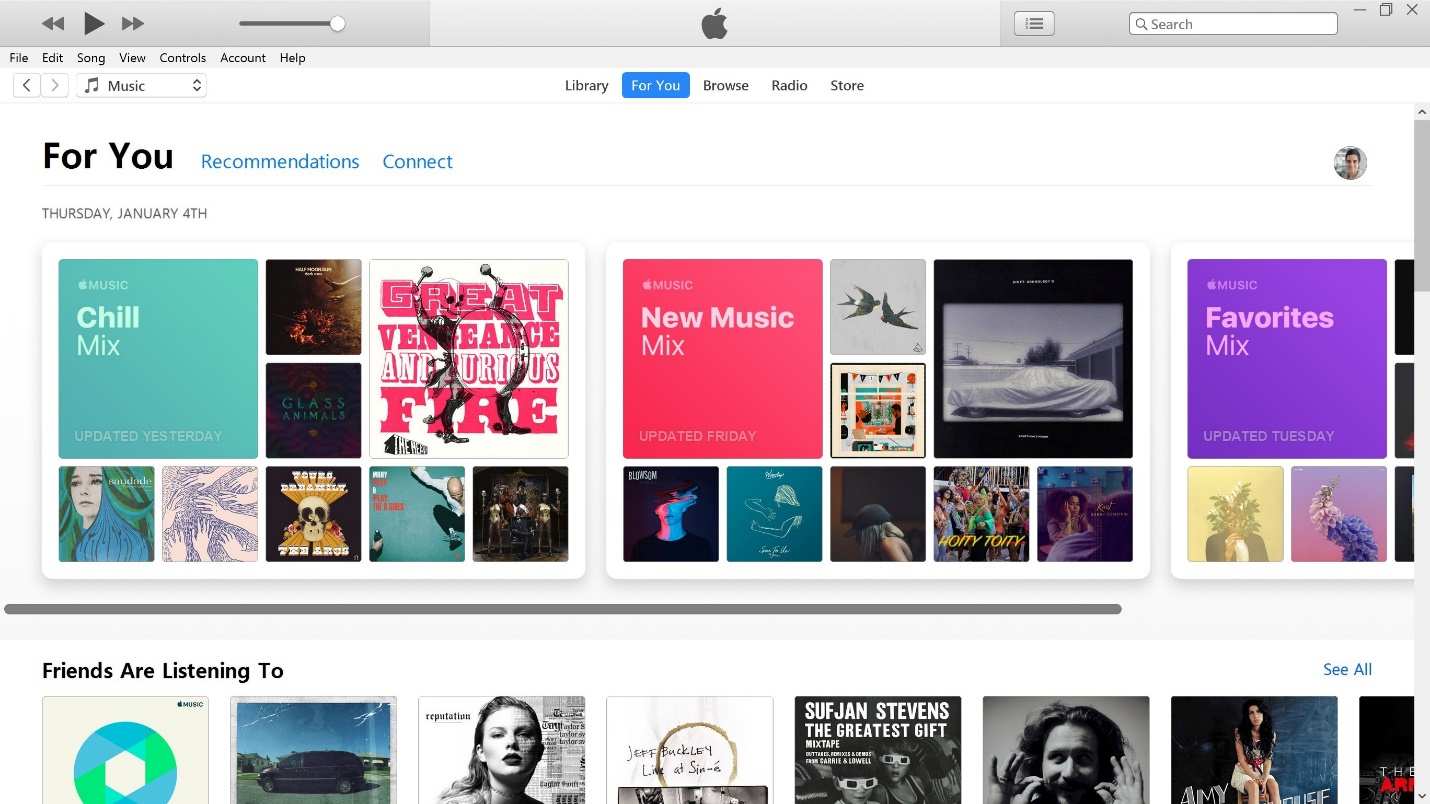
Apple created iTunes, a popular music player and organizer. Users of Windows 11 can listen to millions of songs with an Apple Music subscription and play local music.
Important characteristics:
- Music Library Management: Arrange and perform music from your nearby library.
- Integration with Apple Music: With a subscription, access a sizable online library.
- User-friendly Interface: Music management and navigation are simple.
With iTunes, customers who already utilize Apple goods and services can enjoy a seamless music experience across all of their devices.
#12 Spotify
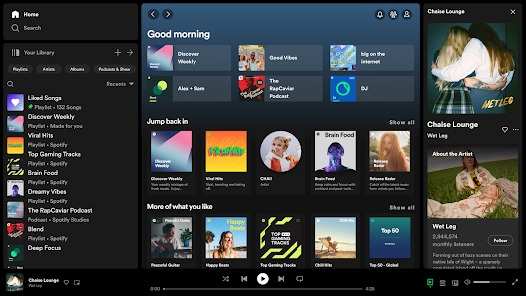
Users of the well-known music streaming service Spotify can also play audio files stored locally. Millions of songs, music videos, and video podcasts are available on it.
Important characteristics:
- Integrate local files: Add and play music files from your computer.
- Cross-Device Sync: For a consistent experience, sync your account on all of your devices.
- Playing Music Offline: With a premium subscription, you can listen to your favorite tracks offline.
For those who want to stream music and want a consistent music experience across all of their devices, Spotify is perfect.
#13 Roon
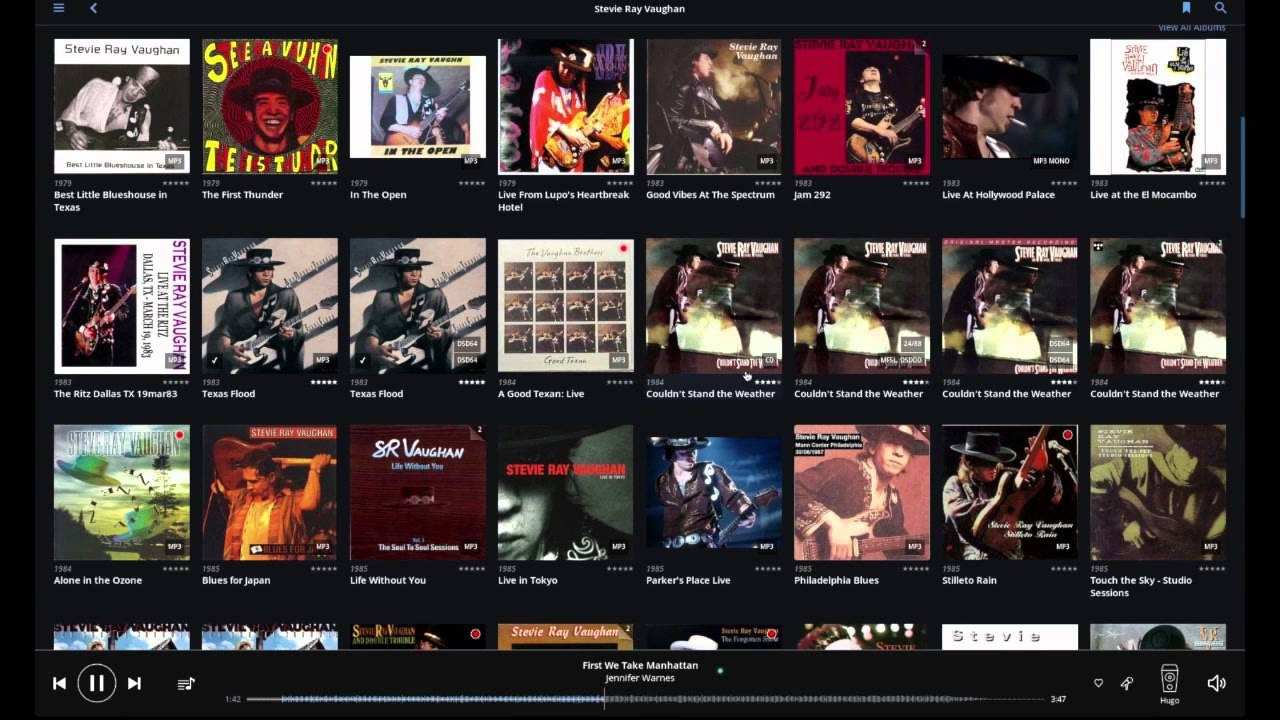
With its improved library and integrations with several sources, including iTunes, Roon is a potent music management tool. It provides tools for decluttering and arranging your music collection.
Important characteristics:
- Improved Library Management: Organize and control music from many sources.
- USB drives and NAS Support: Use external devices to store and play music.
- Multiple connections: Play music on several devices by using AirPlay speakers, network players, and headphones.
For those who require a sophisticated music management solution with wide device compatibility, Roon is the ideal option.
#14 Audirvana
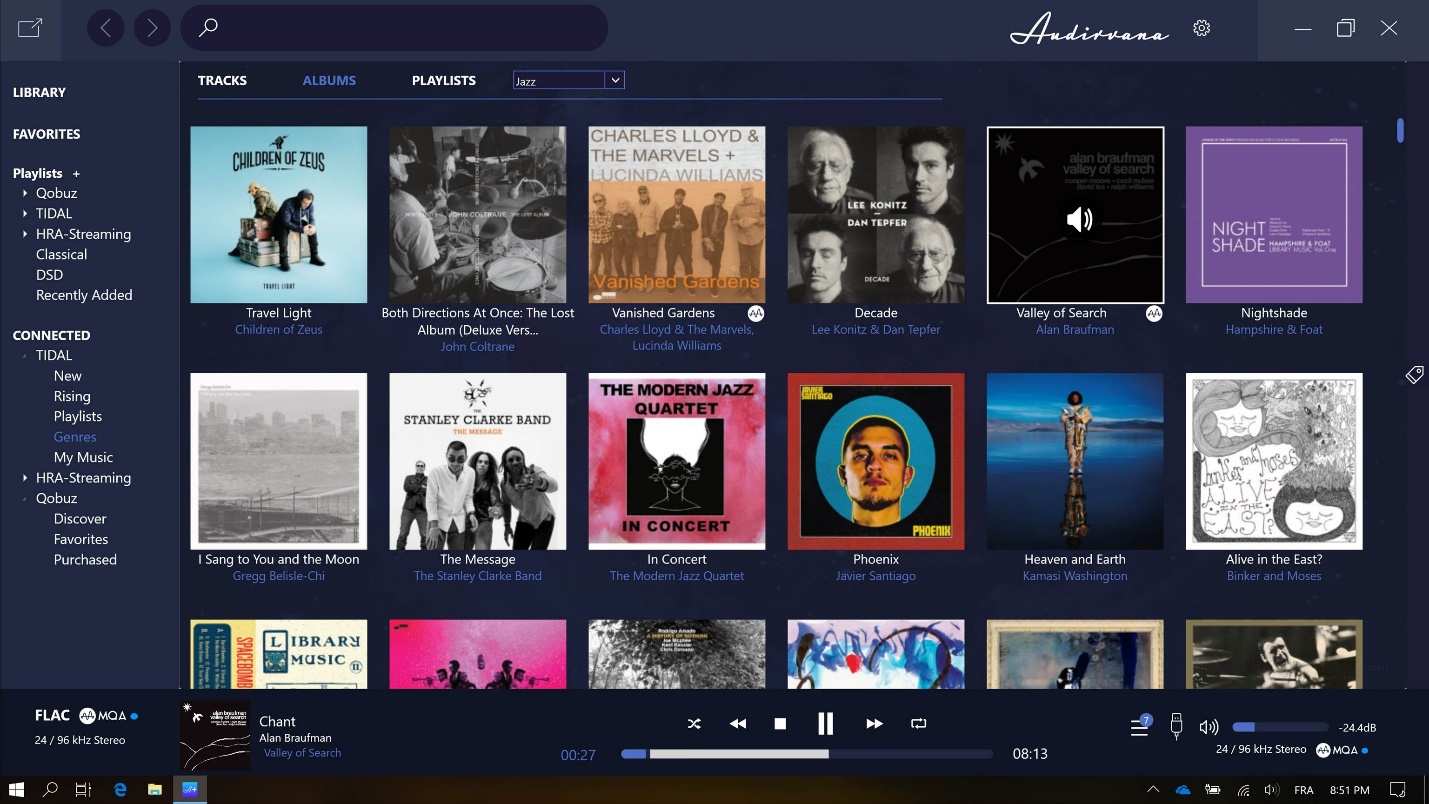
An audio player with excellent sound quality is called Audirvana. It provides a plethora of options to arrange your media library and adjust audio.
Important characteristics:
- Sound Personalization: Numerous options to change the sound’s quality.
- Remote Control: Use an iPhone or iPad remote to control the player.
- Library Management: Make sure your audio files are properly arranged.
Audiophiles who want a lot of personalization choices and high-fidelity sound should use Audirvana.
#15 Audacious

Drag-and-drop music playback is supported by the free audio player Audacious. In addition to extra capabilities like collecting lyrics, it provides a graphical equalization through plugins.
Key Features:
- Simple to Use: Drag & drop files and folders to start playing back quickly.
- Internet streaming: Play music from CDs or stream it via the internet.
- Plugins: Use plugins to extend functionality, such as those that fetch lyrics.
For those looking for a straightforward, free music player with expandable capabilities via plugins, Audacious is a perfect choice..
Conclusion
From a simple free media player to a seasoned media player, every option has been give to you here. After reading about the music player for Windows 11, now you can choose which one sparks your attention and could be used to play your favorite tunes.